- Тип техники
- Бренд
Просмотр инструкции сотового gsm, смартфона Siemens U15, страница 94
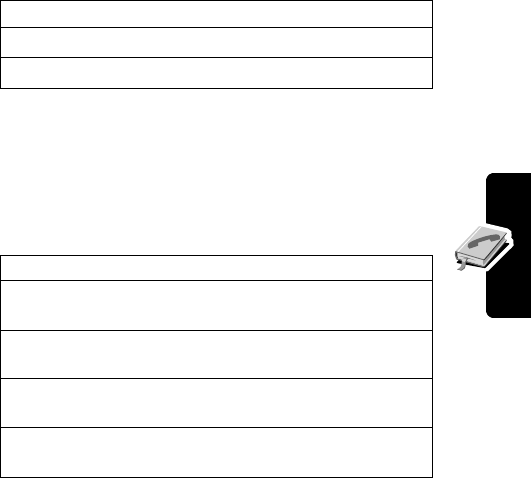
93
Setting Up Your Phonebook
Reorder Categories
View Category Entries
You can select a category to show only its entries:
4
SELECT
(+)
delete the category
5
DONE
(+)
confirm the deletion
Find the Feature
M >
Phonebook
M >
Categories
M >
Reorder List
Press To
1 S
scroll to the category you want
to move
2
GRAB
(+)
grab the category you want to
move
3 S
move the category up or down
the menu
4
INSERT
(+)
insert the category in the new
location
Find the Feature
M >
Phonebook
M >
Categories
> the category
you want to see
Press To
Ваш отзыв будет первым



