- Тип техники
- Бренд
Просмотр инструкции сотового gsm, смартфона Siemens U15, страница 93
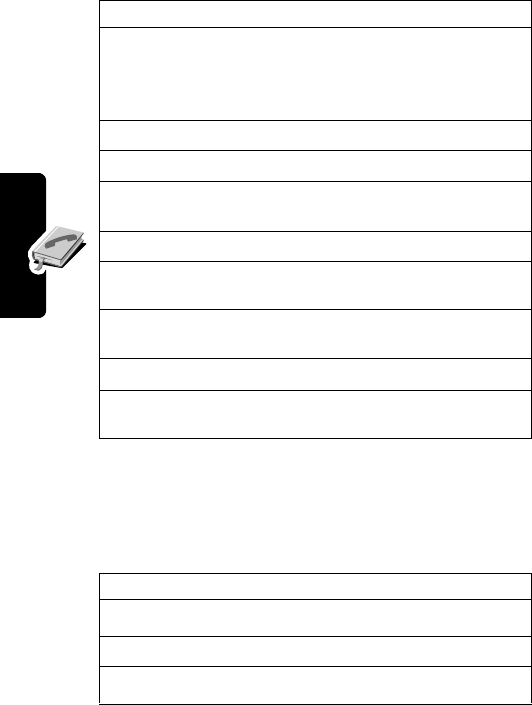
92
Setting Up Your Phonebook
Delete a Category
10
ADD
(+)
or
REMOVE
(+)
add an unchecked entry
remove a checked entry
11
DONE
(+)
close the member list
12
CHANGE
(+)
select the category
Ringer ID
13 S
scroll to the ringer ID to use for
calls from category entries
14
SELECT
(+)
select the ringer ID
15
CHANGE
(+)
select the category
Call-Light ID
16 S
scroll to the backlight pattern for
calls from category entries
17
SELECT
(+)
select the backlight
18
DONE
(+)
store the category and return to
the phonebook list
Find the Feature
M >
Phonebook
M >
Categories
Press To
1 S
scroll to the category
2 M
open the Categories menu
3 S
scroll to
Delete
Press To
Ваш отзыв будет первым



