- Тип техники
- Бренд
Просмотр инструкции сотового gsm, смартфона Siemens U15, страница 60
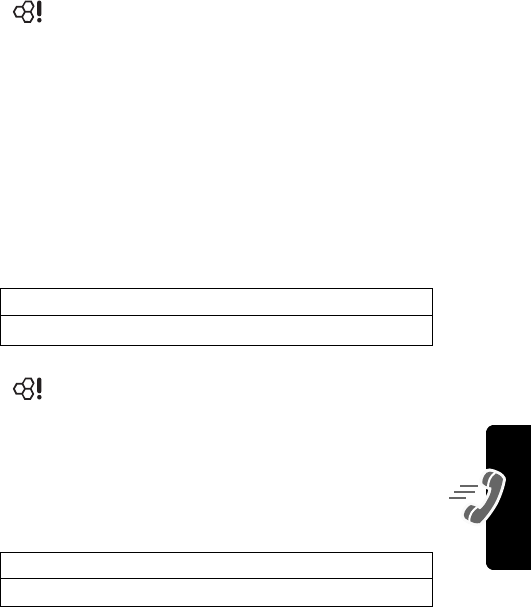
59
Calling Features
Outgoing Calls
You can show or hide your phone number as an ID for
the calls that you make.
You can override the default caller ID setting when you make a
call. While dialing (with digits visible in the display), press M
>
Hide ID/Show ID
Canceling an Incoming Call
While the phone is ringing or vibrating:
Depending on your phone settings and the type of
subscription you have, the call may be forwarded to
another number, or the caller may hear a busy signal.
Turning Off a Call Alert
You can turn off your phone’s incoming call alert before
answering the call.
Find the Feature
M >
Settings
>
In-Call Setup
>
My Caller ID
Press To
O or
IGNORE
(+)
cancel the incoming call
Press To
either volume key turn off the alert
Ваш отзыв будет первым



