- Тип техники
- Бренд
Просмотр инструкции сотового gsm, смартфона Siemens U15, страница 51
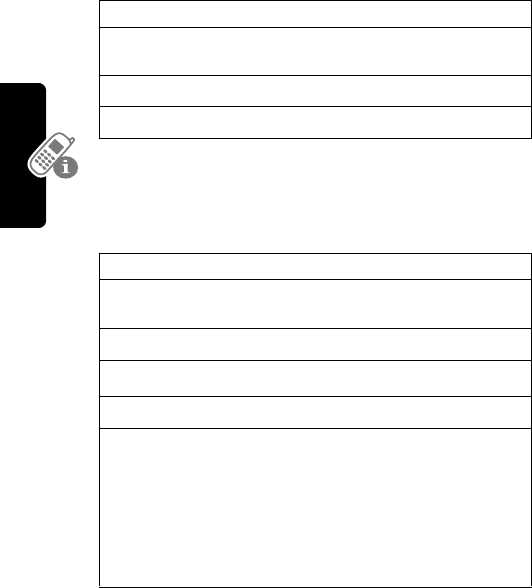
50
Learning to Use Your Phone
Making Video Calls
If you call someone else who has a video phone, you can see
each other while you talk.
Previewing Video Calls
You can preview your phone’s image to see how you look before
you make a video call:
Press To
1 keypad keys dial the phone number (up to
32 digits)
2 K
make the call
3 O (end key)
end the call
Press To
1 keypad keys dial the phone number (up to
32 digits)
2 M
open the dialing menu
3 S
scroll to
Preview Video Call
4
SELECT
(+)
display your camera’s image
5
CALL
(+)
place the call
or
M
display the preview menu
This menu lets you turn your
camera off, or to change camera
images.
Ваш отзыв будет первым



