- Тип техники
- Бренд
Просмотр инструкции сотового gsm, смартфона Siemens U15, страница 44
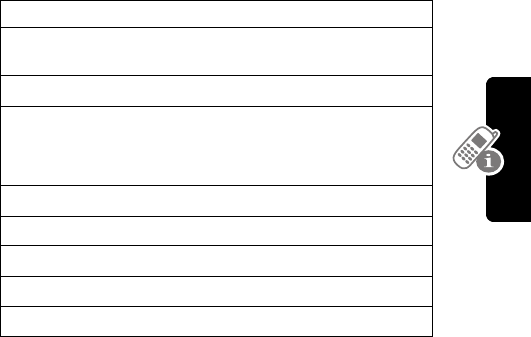
43
Learning to Use Your Phone
To change a code or password:
Find the Feature
M >
Settings
>
Security
>
New Passwords
Press To
1 S
scroll to the code or password
you want to change
2
CHANGE
(+)
select the code or password
3 keypad keys enter your old code
If you forget your unlock code,
see page 44.
4
OK
(+)
submit your old code
5 keypad keys enter the new code
6
OK
(+)
assign the new code
7 keypad keys re-enter the new code
8
OK
(+)
confirm the new code
Ваш отзыв будет первым



