- Тип техники
- Бренд
Просмотр инструкции сотового gsm, смартфона Siemens U15, страница 28
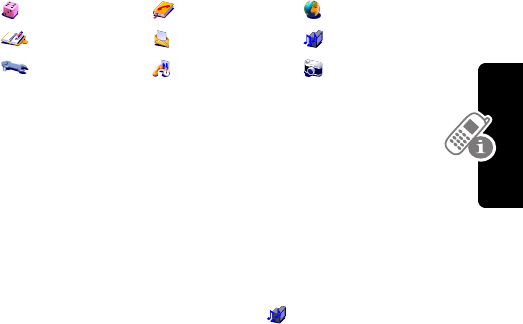
27
Learning to Use Your Phone
Press S to highlight a menu feature icon in the main menu. The
following icons represent features that may appear in the main
menu, depending on your service provider and service
subscription options.
Tip: To change this menu, see page 108.
Selecting a Menu Feature
Select a menu feature as follows, starting from the idle
display:
This example shows that from the idle display, you must press
M, scroll to and select
Multimedia
( ) from the main menu,
then scroll to and select
Pictures
. Use S to scroll, and the left/
right soft keys to select the functions listed in the bottom left and
right corners of the display.
Games & Apps Phonebook Internet
Organiser Messages Multimedia
Settings Records Camera
Find the Feature
M >
Multimedia
>
Pictures
Ваш отзыв будет первым



