- Тип техники
- Бренд
Просмотр инструкции сотового gsm, смартфона Siemens U15, страница 22
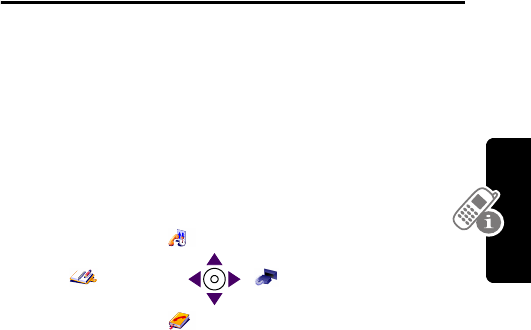
21
Learning to Use Your Phone
Learning to Use Your Phone
See page 1 for a basic phone diagram.
Using the Display
The idle display (shown below) is the standard display when you
are not on a call or using the menu.
Move the navigation key (S) up, down, left, or right for quick
access:
The menu indicator (G) at the bottom center of the display
indicates that you can press the menu key (M) to display a
menu.
Labels at the bottom corners of the display show the current soft
key functions. Press the left soft key (
-) or right soft key (+)
to perform the function indicated by the left or right soft key
label.
Records
Phonebook
Organiser
Connection
Ваш отзыв будет первым



