- Тип техники
- Бренд
Просмотр инструкции сотового gsm, смартфона Siemens U15, страница 15
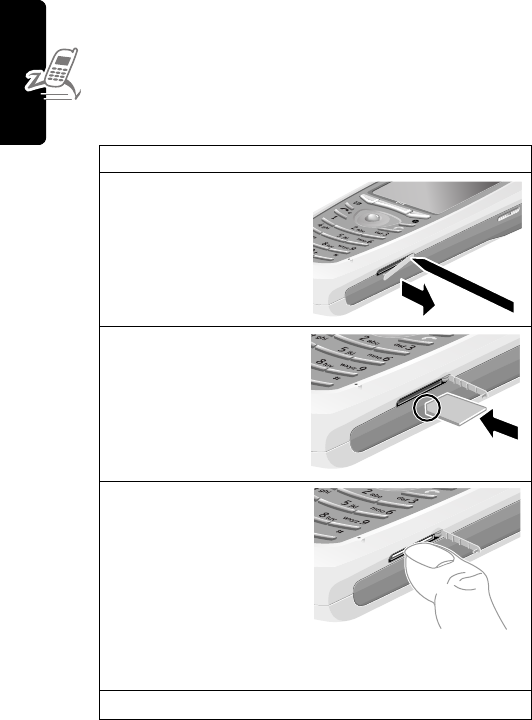
14
Getting Started
Installing the USIM or SIM Card
Your USIM (Universal Subscriber Identity Module) contains your
phone number, service details, and phonebook/message
memory. Your phone can use GSM SIM (Subscriber Identity
Module) cards, but not all features will be available.
Caution: Do not bend or scratch your card. Avoid exposing
your card to static electricity, water, or dirt.
Do This
1 Open the card door
on the right side of
your phone, using a
pointed object like a
ballpoint pen as
shown.
2 Insert the card with
the gold plate facing
down and the notch
as shown.
3 Using your
thumbnail, push the
card into the opening
until it clicks into
place.
Removing the card:
To remove the card,
press against it with
your thumbnail. That
will unlock it.
4 Close the card door.
Ваш отзыв будет первым



