- Тип техники
- Бренд
Просмотр инструкции сотового gsm, смартфона Siemens U15, страница 141
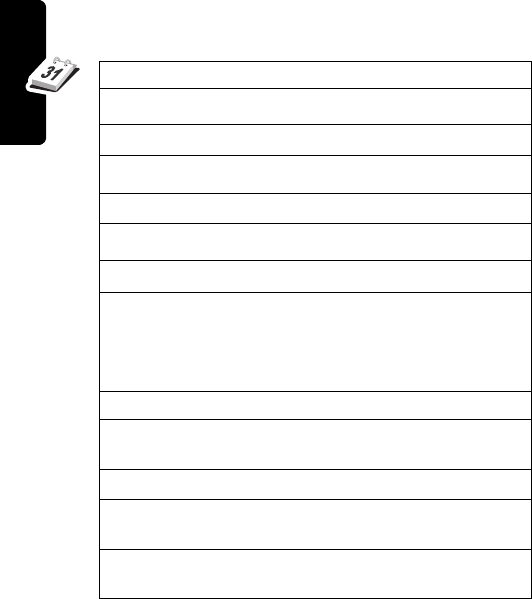
140
Personal Organizer Features
Copying an Event
Find the Feature
M >
Organiser
>
Calendar
Press To
1 S
scroll to the day
2
VIEW
(+)
display the day view
3 S
scroll to the event to copy
4 M
open the
Menu
5 S
scroll to
Copy
6
SELECT
(+)
copy the event
7
YES
(+)
confirm the copy
Your phone assumes that you
want to change the date, and
displays the
Date
field.
8 keypad keys enter the date information
9 c (+)
move to the month, day, and
year
10
DONE
(+)
save the copy of the event
11 S
scroll to event details and edit
the information as necessary
12
DONE
(+)
store the new event and return
to the day view
Ваш отзыв будет первым



