- Тип техники
- Бренд
Просмотр инструкции сотового gsm, смартфона Siemens U15, страница 113
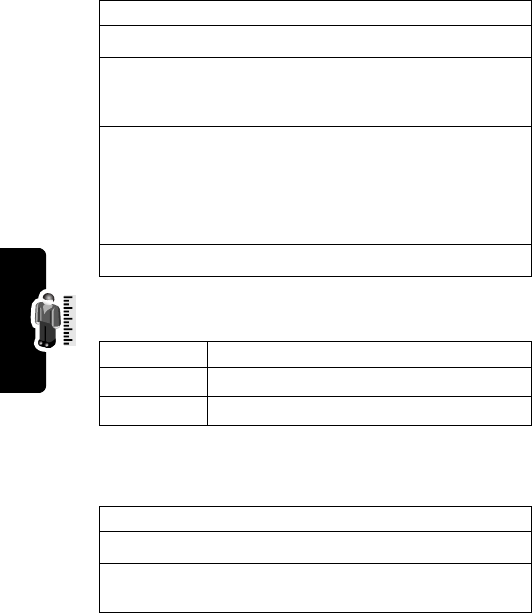
112
Personalizing Your Phone
Adding Shortcuts
You can create a keypad shortcut to a menu item.
Shortcut Options
Using Keypad Shortcuts
Do This To
1 Press M
enter the menu system
2 Scroll to the item
you want to add to
Shortcuts
highlight the menu item
3 Press and hold
M
open the shortcut editor
The phone displays:
Assign Shortcut for:
Item
?
where Item is the name of the
item you selected.
4 Press
YES
(+)
view your options
Option Description
Name
this name appears in the shortcut list
Key
the key you press to use the shortcut
Press To
1 M
open the menu
2 the shortcut key
number
go to the menu item, or perform
the menu action
Ваш отзыв будет первым



