- Тип техники
- Бренд
Просмотр инструкции сотового gsm, смартфона Siemens U15, страница 107
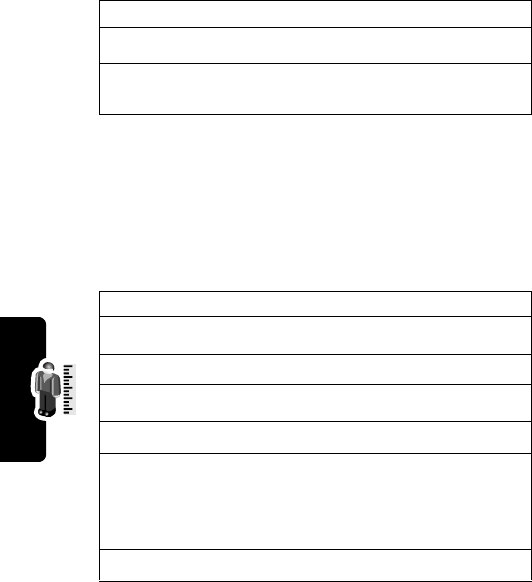
106
Personalizing Your Phone
Editing a Tone
You cannot edit the standard alert tones included with your
phone. To edit a custom tone that you created:
5 S
scroll down to
*4c
*4c*4d*4er2*4c
6 M
>
Play All
play the tone
Find the Feature
M >
Settings
>
Ring Styles
>
My Tones
Press To
1 S
scroll to the tone
2
EDIT
(+)
open the tone details
3 S
scroll to
Name
or
Notes
4
CHANGE
(+)
select the details to edit
5 S
or
keypad keys
enter new text or notes
6
OK
(+)
store the details
Press To Display
Ваш отзыв будет первым



