- Тип техники
- Бренд
Просмотр инструкции сотового gsm, смартфона Siemens U15, страница 106
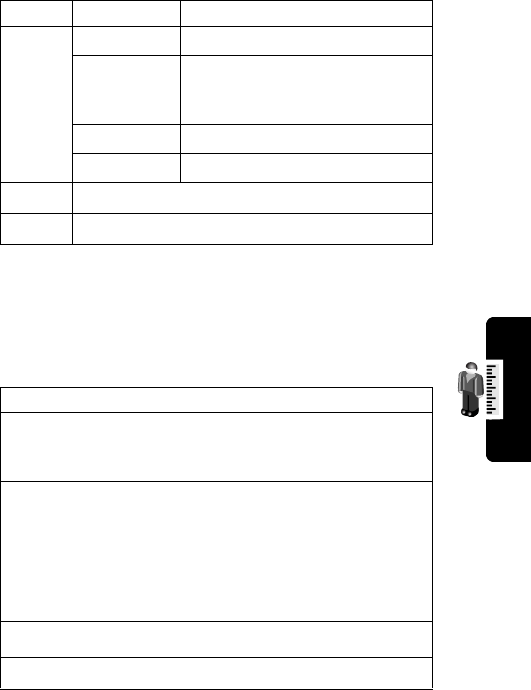
105
Personalizing Your Phone
Example
To create a simple tone, you can enter notes by pressing S up
and down, and enter rests by pressing 7.
For example:
0
0
whole note, as in
*4c0
*
sets an octave when followed by
0-8, as in
*4c
for a C note in
octave four
#
sharp note, as in
*4#c
&
flat note, as in
*4&d
*
move cursor left
#
move cursor right
Press To Display
1 S
scroll up to
*4c
, then
wait for the highlight
to disappear
*4c
2 S
scroll up to
*4d
The phone adds a
2
after each note, to
indicate it is a half
note. To change the
length, see page 104.
*4c2*4d
3 S
scroll up to
*4e
*4c2*4d2*4e
4 7
enter a rest
*4c2*4d2*4e2r
Key Display Description
Ваш отзыв будет первым



