- Тип техники
- Бренд
Просмотр инструкции сотового gsm, смартфона Siemens ST55, страница 59
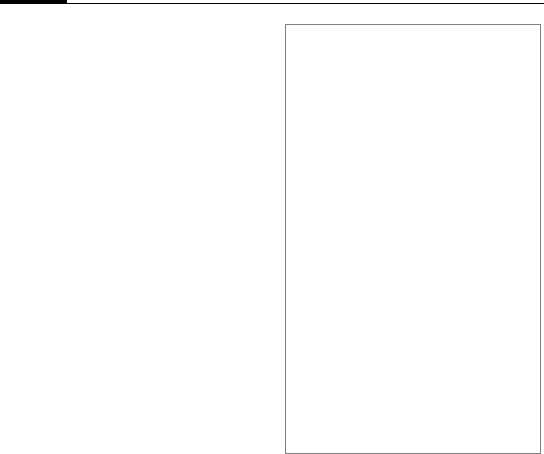
Divert
58
Status check
You can check the current divert sta-
tus for all conditions. After a short
pause, the current situation is trans-
mitted by the network and display-
ed.
Clear all
All set diversions are cleared.
L
Additional information
Note that the divert is stored in the network
and not in the phone (e.g., when the SIM
card is changed).
Check condition or delete it
First select the condition.
§Select§ Press.
Check status
Select.
Or
Deactivate
Select.
Edit phone number
Proceed as with "Set divert". When the
stored number is displayed:
§Delete§ Press. The phone number is
deleted.
J
Enter new number and
confirm.
Ваш отзыв будет первым



