- Тип техники
- Бренд
Просмотр инструкции сотового gsm, смартфона Siemens ST55, страница 30
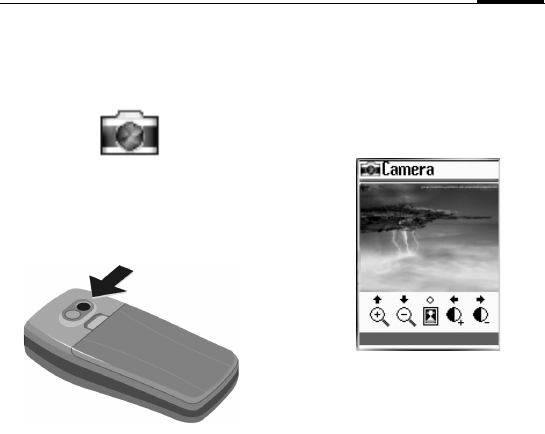
Camera
29
mera Use the integrated digital camera to
take photos and send them via the
Multimedia Messaging Service or as
an attachment to an e-mail.
The photos are stored in JPEG format
in the phone and can be displayed
using most picture viewing
programs.
Take photos
First the camera must be activated.
CMCameraMActivate
The actual picture composition is
shown in the display.
The following functions are
available:
G H
Zoom in/out.
D E
Adjust exposure.
C
Press. The photo is stored
temporarily.
§Yes§ Press to save the photo in
the photo album. Each
photo is saved under a
sequence number and
dated.
Ваш отзыв будет первым



