- Тип техники
- Бренд
Просмотр инструкции сотового gsm, смартфона Siemens ST55, страница 11
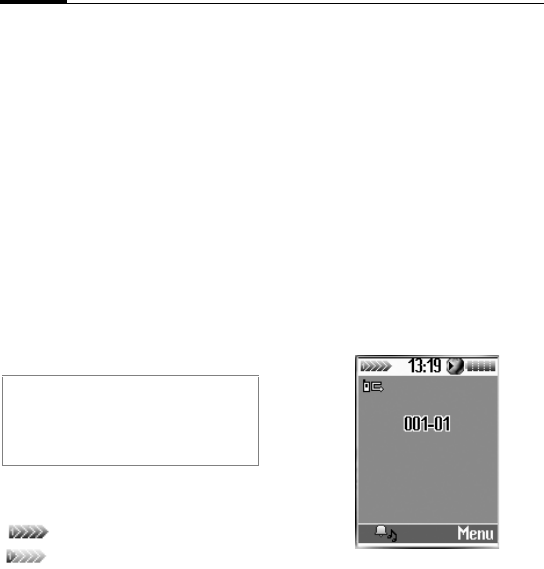
Switch on, off/PIN entry
10
ch on,
f/PIN entry
Switch on/off
A
Hold down On/Off/End key
to switch on or off.
Enter PIN
The SIM card can be protected with a
4to 8-digit PIN.
J
Enter the PIN using the
number keys. The
characters
****
appear to
ensure nobody can read
your PIN on the display.
Correct errors with
§Clear§.
§OK§ Confirm entry with right
soft key. Logging on to the
network will take a few
seconds.
Signal strength
Strong receive signal.
A weak signal reduces the
call quality and may lead to
loss of the connection.
Change your location.
Copy SIM addresses
You can copy entries from the SIM
card into the phone (contacts).
Please do not interrupt this procedure.
During this time do not accept
incoming calls. Follow instructions in
the display.
You can also copy data from the SIM
card at a later time:
Copy all function
(options menu for SIM entries, p. 25).
Standby mode
When the name of the service
provider appears on the display, the
phone is in standby mode and ready for
use.
The right soft key may have different
functions pre-assigned (p. 61).
A
Hold down the On/Off/End
key to return to standby
mode from any situation.
Additional information
Change PIN ......................................p. 13
Other network (roaming) ................... p. 55
Clear SIM card barring ...................... p. 13
Ваш отзыв будет первым



