- Тип техники
- Бренд
Просмотр инструкции сотового gsm, смартфона Siemens SL55, страница 58
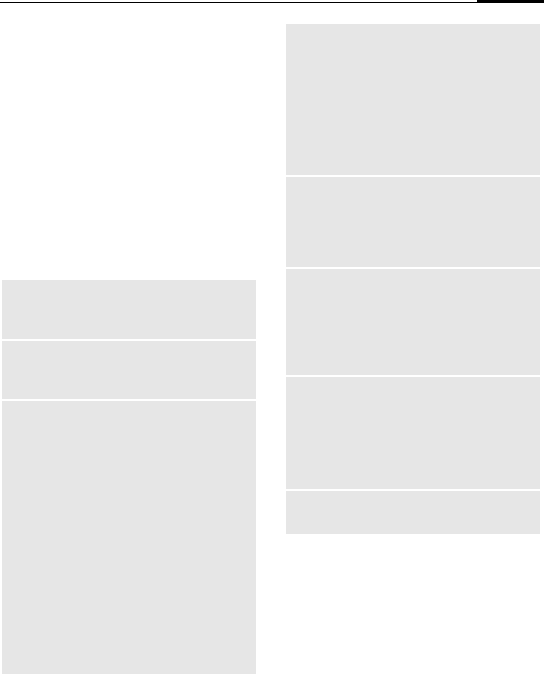
] Message profiles
57
] Message
iles
SMS profile
§Menu§K]KSetupKSMS
Up to 5 SMS profiles can be set.
The transmission characteristics of
an SMS are defined in these. The pre-
setting depends on the SIM card
inserted.
G Select profile.
§Options§ Open menu.
Change sett.
Select.
Activate profile
G Select profile.
§Activate§ Press to activate profile.
Service
centre
Enter or change the service-
centre phone numbers as
supplied by service provider.
Recipient
Enter the standard recipient
for this transmission profile or
select from Phonebook.
Message
type
Manual
The message type is request-
ed for each message.
Standard text
Normal SMS message.
Fax
Transmission via SMS.
E-mail
Transmission via SMS.
New
You may need to obtain the
required code number from
your service provider.
Validity
period
Select the period in which the
service centre is to try to deliv-
er the message:
Manual, 1 hour, 3 hours,
6 hours, 12 hours, 1 day,
1 week, Maximum
*) Maximum period that the
service provider permits.
Status
report
L
You will receive confirmation
whether delivery of a mes-
sage has been successful or
unsuccessful. This service
may be subject to a charge.
Direct
reply
L
The reply to your SMS mes-
sage is handled via your serv-
ice centre when Direct Answer
is activated (for information
please contact your service
provider).
SMS via
GPRS
L
Send SMS automatically by
GPRS (if available).
Requirement: GPRS is acti-
vated (p. 77). Ensure that
your service provider offers
this function.
Save aft.
send
Sent SMS messages are
saved in the
Sent list.
Ваш отзыв будет первым



