- Тип техники
- Бренд
Просмотр инструкции сотового gsm, смартфона Siemens SL55, страница 45
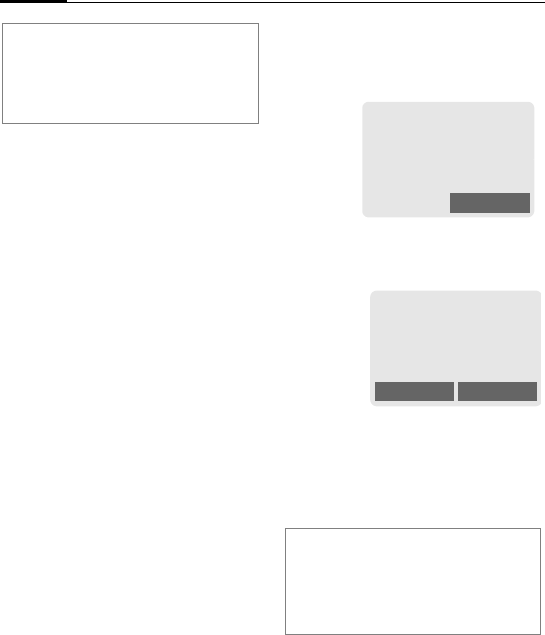
] SMS
44
SMS to group
You can send an SMS message as a
"circular" to a recipient group.
§Options§ Open menu.
Send Select.
§Groups§ Press. The Addressbook is
opened in highlighting
mode (p. 113). There are
the following options:
• Highlight individual entries.
• <Groups> Select, open a group and
highlight individual entries/all en-
tries there.
• <Groups> Select. Select a group.
§Send§ Press. The first of the
highlighted recipients is
displayed. If this recipient
has several phone num-
bers, one number can be
selected.
§Skip§ Skip recipient.
§Send§ Transmission is started af-
ter confirmation.
Read SMS
]
Display indicates a new
SMS.
< Press the left soft key to
read SMS message.
F
Scroll through message
line by line.
§Reply§ See below.
§Options§ see p. 46.
Additional information
Playback only occurs if the destination
phone supports the EMS standard(p. 112).
In input mode, when sound is selected, it is
shown as a wildcard.
Additional information
Pictures and sounds in SMS .............p. 43
T
Message memory full ..............p. 114
Use
§highlighted§ phone number/e-mail
address/WAP address ....................p. 115
_g
Service provider
25.04.2003 12:30
]
Menu
25.04.2003 23:45
55536989876
Are we meeting tomorrow?
Reply Options
Date/time
T
el. no./sender
Message
Ваш отзыв будет первым



