- Тип техники
- Бренд
Просмотр инструкции сотового gsm, смартфона Siemens С62, страница 29
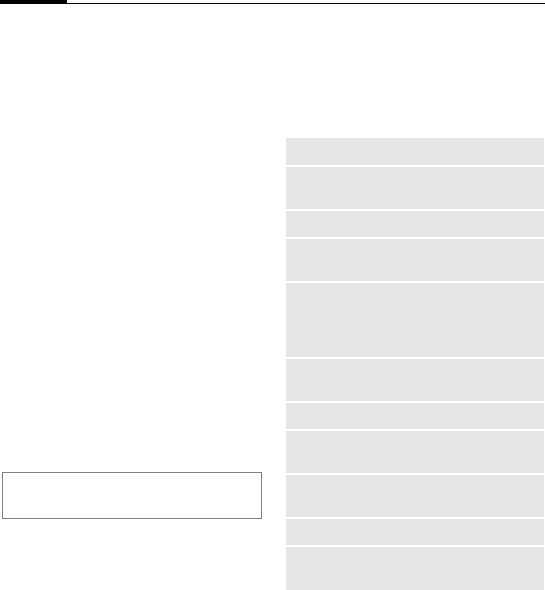
Addressbook
28
Call (search for an entry)
F
Open Addressbook.
J
/
G
Select a name with the
first letter and/or scroll.
A
The number is dialled.
Edit entry
G
Select required entry in
the Addressbook.
§Options§ Press. Select Edit.
G
Select the field you want
to change and press §Edit§
(or if you are editing a
group entry or picture,
press
§Change§).
J
Make changes.
§Options§ Press. Select Save.
Addressbook menu
The following functions are availa-
ble, depending on the current situa-
tion:
§Options§
Open menu.
Note
Information on text entry .............. page 23
View
Display entry.
Edit
Open the entry for
changes.
New entry
Create a new entry.
Move to …
Assign an entry to a
group.
Copy to SIM
Copy an entry/entries
with name and selected
phone number into the
SIM card.
Copy all to SIM
Copy all entries into the
SIM card.
Delete
Delete entry.
Delete all
Delete all entries after
confirmation.
Businesscard
Define an entry as your
own business card.
Send
Send the entry via SMS.
Capacity
Display maximum and
available capacity.
Ваш отзыв будет первым



