- Тип техники
- Бренд
Просмотр инструкции сотового gsm, смартфона Siemens С62, страница 23
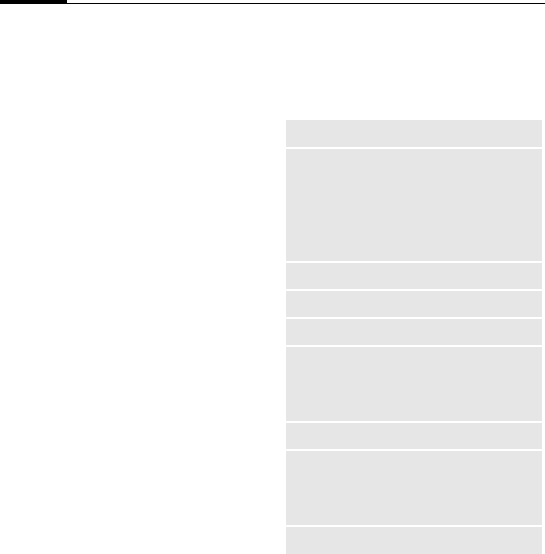
Making a phone call
22
Conference
Call up to 5 parties one by one and
link them together in a conference
call. Some of the functions described
may not be supported by your serv-
ice provider or may have to be ena-
bled specially. Once you have estab-
lished a connection:
§Menu§ Open menu and select
Hold. The current call is
put on hold.
J
Now dial a new number.
When the new connec-
tion is established ...
§Menu§ ... open menu and select
Conference. The held call is
joined.
Repeat procedure until all partici-
pants are linked up together (up to
5participants).
End
B
All calls in the conference
are ended simultaneously
when the End key is
pressed.
Call menu
The following functions are only
available during a call:
§Menu§ Open menu.
L
Hold
(page 21)
Microphone on/
Microphone off
Switch microphone on/
off. If switched off, the
person on the other end
of the line cannot hear
you (muting).
Also:
* hold down.
Handsfree
(page 20)
Volume
Adjust handset volume.
Conference
(page 22)
Time/cost
Display call duration
and if set, (page 33),
costs accruing during
the call.
Send DTMF
(page 76)
Call transfer
L
The original call is con-
nected to the second
one. For you, both calls
are now ended.
Main menu
Access to main menu.
Ваш отзыв будет первым



