- Тип техники
- Бренд
Просмотр инструкции сотового gsm, смартфона Siemens CF62, страница 77
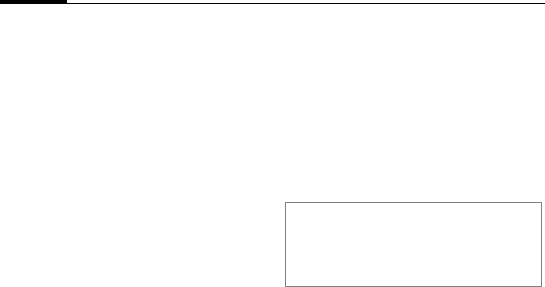
Setup76
All incoming
The phone is barred for all incoming
calls (forwarding of all calls to mail-
box provides a similar effect).
When roaming
You do not receive calls when you
are outside your home network. This
means that no charges are incurred
for incoming calls.
Status check
The following information can be
displayed after a status check:
p Barring set.
o Barring not set.
s
Status unknown
(e.g. new SIM card).
Clear all
All barrings are deleted. A password
which the service provider will give
you is needed for this function.
§Menu§
KmKSecurity
K
Select function
Phone identity
The phone identity number (IMEI)
is displayed. This information may
be useful for customer service.
Alternative input in standby mode:
* # 0 6 #
File system
Format
The file system memory (p. 92) is
formatted and all data that has been
saved is deleted, including e.g. ring-
tones, images, games etc.
Clean up
The file system is defragmented.
Master reset
The phone is reset to the default val-
ues (factory setting) (does not apply
to SIM card or network settings).
Alternative input in standby mode:
*
# 9 9 9 9 #
A
Software version
Display the software version for your phone
in standby mode:
*
# 0 6 #, then press
§Info§.
Ваш отзыв будет первым



