- Тип техники
- Бренд
Просмотр инструкции сотового gsm, смартфона Siemens CF62, страница 74
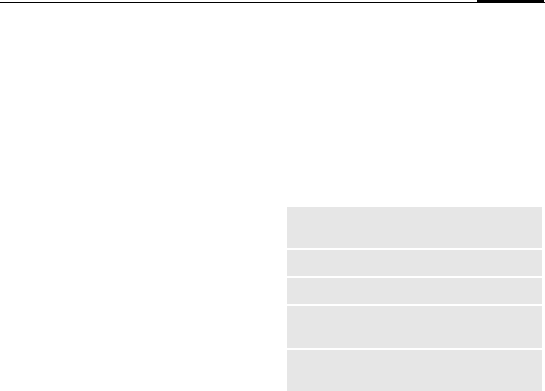
©
73Setup
§Menu§KmKConnectivity
KSelect function.
Data services
For the MMS, WAP and HTTP applica-
tions at least one connection profile
must be set up and activated.
The default for the phone depends
on each service provider:
• The settings have already been
implemented by the provider. You
can start immediately.
• Access profiles have already been
created by your provider. Then
select and activate profile.
• The access profiles must be con-
figured manually.
If necessary, check with your service
provider for details. Current settings
for each service provider may be
found in the Internet under
www.siemens-mobile.com/customercare
in the FAQ section.
I
Select profile.
E
Open menu.
Change sett.
Press, then:
For CSD (Circuit Switched Data)
CSD settings
Select.
If it has not been preconfigured,
enter the data or enter the required
settings (your service provider will
supply you with information on this):
E
Press.
§Save§ Save settings.
For GPRS
(General Packet Radio Service)
GPRS settings
Select.
You can activate GPRS for the profile
and change the settings here. You
can only start to use GPRS once you
have activated GPRS on your phone
(page 72).
E
Press.
Dial-up
number
Enter ISP number.
Call type: Select ISDN/analogue.
Login name: Enter login name.
Password: Enter password (shown as
a series of asterisks).
DNS1 /
DNS 2:
(optional).
Ваш отзыв будет первым



