- Тип техники
- Бренд
Просмотр инструкции сотового gsm, смартфона Siemens CF62, страница 72
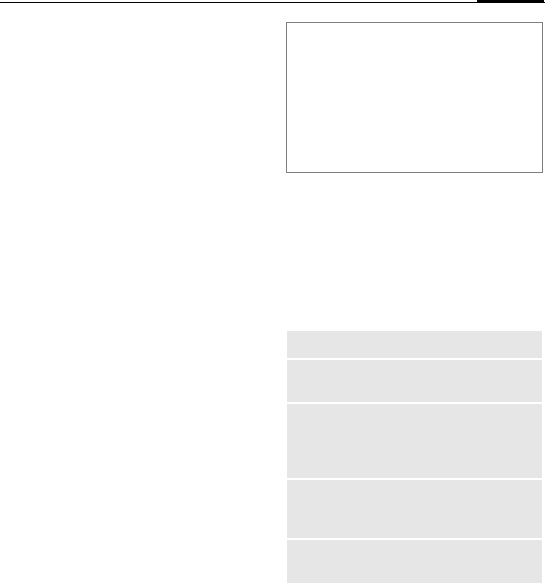
©
71Setup
§Menu§KmKPhone setup
KSelect function.
Clamshell
Set to allow calls to be answered by
opening clamshell.
I
Select Auto answer.
E
Switch on or off.
Minute beep
During a call, you will hear a beep
after each minute as a reminder of
the time elapsed. The recipient does
not hear this beep.
Clock
§Menu§KmKClock
KSelect function.
Time/date
The clock must be set to the right
time once at start-up.
§Change§ Press.
J
First enter the date
(day/month/year), then
the time (12 hours,
including seconds).
Time zones
Set the time zone for your area.
I
Select the required time
zone from list ...
§Set§ ... and set.
§Options§
Open menu.
Additional information
If the battery is removed for longer than
30 seconds, the clock will be reset.
Setting date format:
DD: Day (2-digit)
MM: Month (2-digit)
YYYY: Year (4-digit)
Set Set the timezone.
Rename Assign a new name to time
zone.
DST Activate/deactivate daylight
saving. When daylight sav-
ing is activated a sun icon
appears on the display.
Auto time-
zone
L
The time zone is switched
automatically to local time
by the network.
View Display the selected time
zone with name and date.
Ваш отзыв будет первым



