- Тип техники
- Бренд
Просмотр инструкции сотового gsm, смартфона Siemens CF62, страница 44
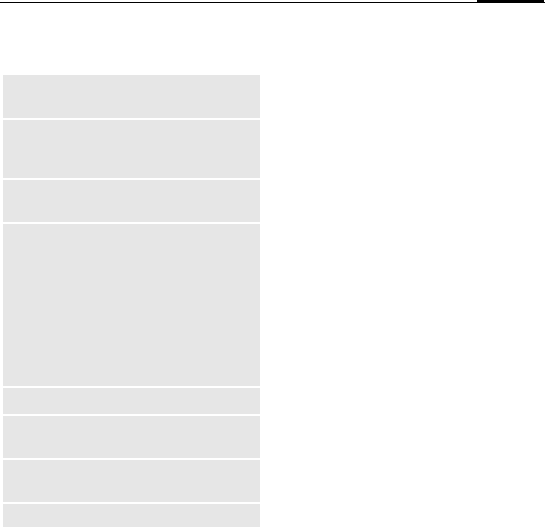
©
43SMS
Text options
§Options§ Open text menu.
Picture&sound
Send pictures and sounds with or
without accompanying text.
The text input field opened ...
§Options§ Open menu.
I
Select Picture&sound.
The menu contains:
Fix animations
Fix sounds
Own animat.
Own pictures
Own sounds
I
Select section.
E
Confirm.
The first entry of the
selected section is
displayed.
I
Scroll to entry required.
For
Fix animations/Fix sounds:
E
the selection is added to
the SMS.
For Own animat./Own pictures/Own
sounds:
E
the selection is displayed/
played back.
E
the selection is added to
the SMS.
Save Save composed text in
draft list.
Picture&sound Add pictures, animations
and sounds into mes-
sage (see following text).
Text modules Insert text module
(page 27).
Format Line feed
Small font, Medium
font, Large font
Underline
Default alignm., Left,
Right, Centre
Mark text
(highlight text
using navigation key)
Clear text Delete the whole text.
Insert from d Insert entry from Ad-
dressbook/ Phonebook.
Send via ... Select an SMS profile for
transmission (page 48).
(For standard functions see page 14)
Ваш отзыв будет первым



