- Тип техники
- Бренд
Просмотр инструкции сотового gsm, смартфона Siemens C62, страница 19
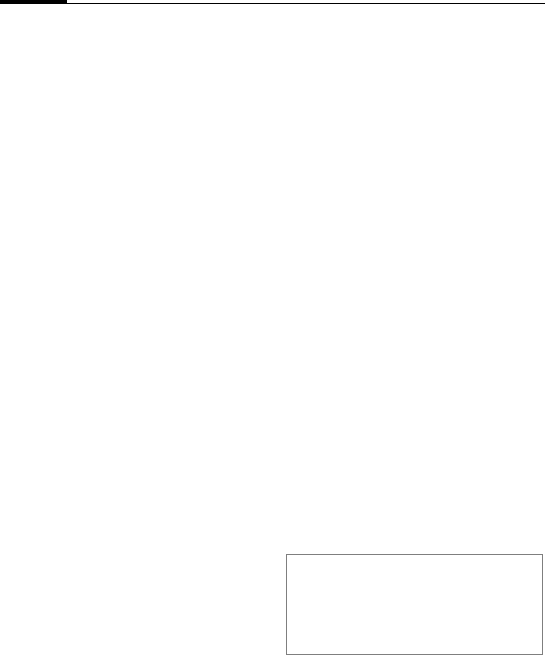
Addressbook
18
ddressbookThe Addressbook can store up to
500 entries that are managed in the
phone memory. However you can
exchange data between the Ad-
dressbook and the SIM card.
<New entry>
Create a new entry in the standard
directory.
F
Open Addressbook
(in standby mode).
G
Select <New entry>.
Edit Select.
J
Fill in the input fields.
The max. number of char-
acters is shown in the
display.
§Save§ Save the new entry.
Groups
You can assign entries to different
groups, see page 19.
Picture
Assign a picture (calling face) to an
entry. It is displayed if you are called
by the corresponding phone
number.
§Change§ Press and choose a calling
face.
(In the beginning the list
is empty, select §Options§
and then
Filesys. Now
choose a picture and copy
it to this special Calling
faces folder).
§Attach§ The picture is assigned to
the phone number.
Attach/Detach picture
If a picture is assigned to a phone
number, it can be replaced or re-
moved.
G
Select entry with picture
in Addressbook.
§Options§ Press.
§Select§ Select a picture.
§Detach§ The assignment is cleared
after confirmation.
Right soft key
When you scroll through an entry, the right
soft key will change, depending on the in-
put field:
§View§ Display respective picture.
Ваш отзыв будет первым



