- Тип техники
- Бренд
Просмотр инструкции сотового gsm, смартфона Siemens A50, страница 25
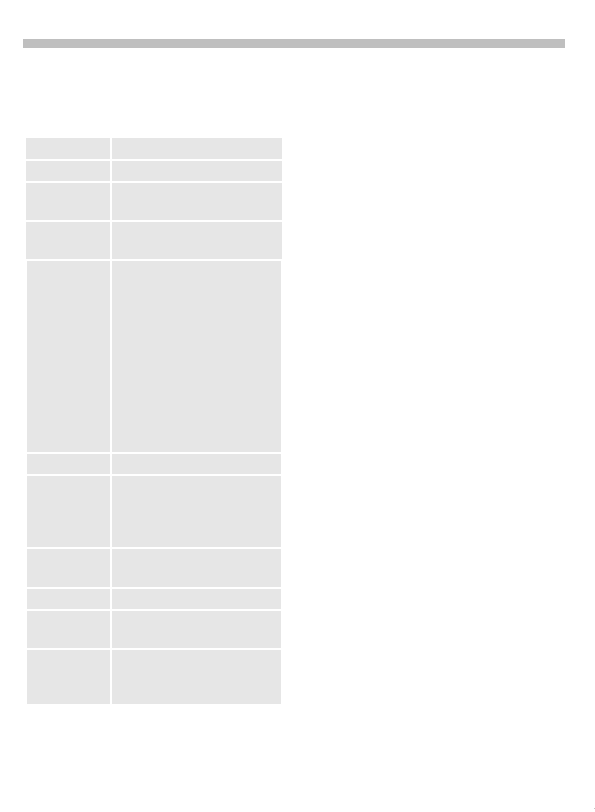
24
Phonebook
Call to group-Menu
§Options
Open menu.
Dial Dial current entry.
Skip Skip next number.
Conference Link all calls on hold in a con-
ference (p. 15).
Swap Accept the waiting call and
place the current call on hold.
Microphone
on
Switch the microphone on or
off. If it is switched off, the
person on the other end of
the line cannot hear you
(muting).
Alternatively:
*
Hold down.
However, numbers being en-
tered are audible when
Send
DTMF tones
is active.
Volume Adjust handset volume.
Time/charge While the connection contin-
ues the call duration and (if
set, see p. 47) the call time/
charges are displayed.
Send DTMF
tones
(p. 16)
Call transfer (p. 15)
Main menu Direct access to the main
menu.
Call status List all held and active calls
(e.g. participants in a
conference).
Location:
T
Open Phonebook.
N
Select entry.
§Options§ Open the menu and
select
Edit.
N
Go to the input field
Location:.
An entry can be moved from the
Phonebook to the other storage
locations.
SIM (standard)
I
Entries that are stored in the Phone-
book on the SIM card can also be
used on another GSM Phone.
Protected SIM
,
Phone numbers can be stored in a
protected area on a special SIM card.
A PIN 2 is needed for editing (p. 11).
Mobile (phone memory)
Z
Phonebook entries are stored here,
if
• pictures are assigned to them,
• the memory of the SIM card is full.
~
Ваш отзыв будет первым



