- Тип техники
- Бренд
Просмотр инструкции сотового gsm, смартфона Siemens A50, страница 21
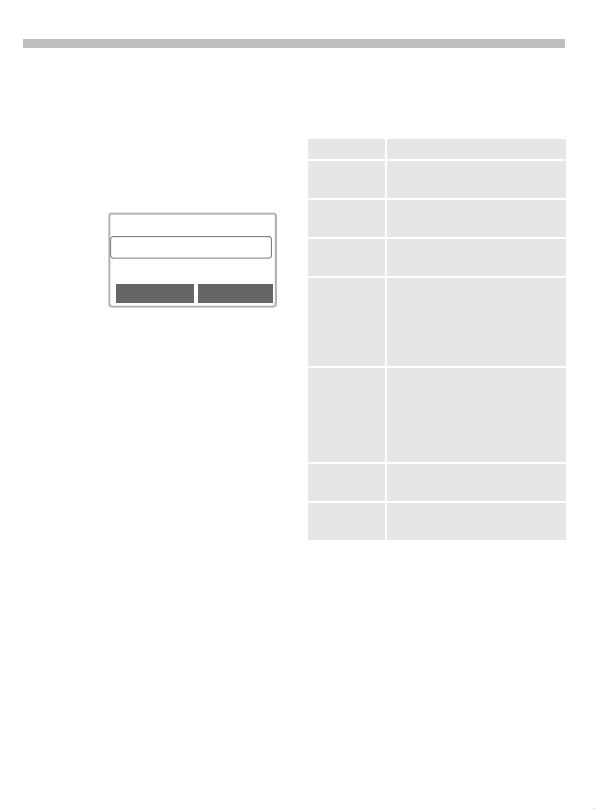
20
Phonebook
Call/search for an entry
T
Open Phonebook.
J
/
N
Select a name by enter-
ing the first letter (search
function) and/or scroll
.
A
Dial number.
<Group>
Carol
Diana
View Options
Phonebook-Menu
§Options
Open menu.
View Display the selected entry.
Edit Display phone number and
name for changes.
New entry Create a new Phonebook
entry.
Delete Delete entry selected from the
Phonebook.
Delete all Delete all entries after confir-
mation. Depending on the stor-
age location of the entries, the
PIN, PIN 2 or the phone code
may also be requested.
Send SMS... as entry
Send a Phonebook entry.
as text
Send entry as a text of an SMS
message.
Picture Assign a symbol to a phone
number (p. 26).
Capacity Display the maximum and
available capacity.
Ваш отзыв будет первым



