- Тип техники
- Бренд
Просмотр инструкции сотового gsm, смартфона Siemens A50, страница 16
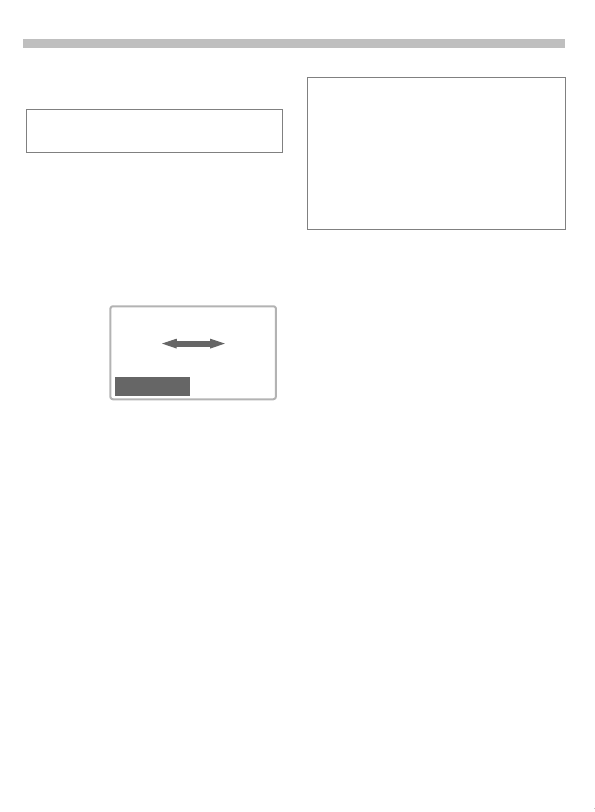
15
Making a phone call
Swap/Conference
You can call another number during
a call.
You can swap back and forth between
both calls or link all callers together in
a conference.
During a call, inform the other party
of your intention, then:
§Hold§ Put the current call on
hold.
You can now dial a new number.
When the connection is established,
you have the following options:
Swap
§Swap§ Swap back and forth be-
tween both calls.
Some functions may not be supported by
your service provider.
~
< a
Z Z
Carol
Hold
;
menu§
Conference
;
menu§
Open call menu and
select
Conference.
A held call is added (conference call
with up to 5 subscribers).
To e nd :
S
All calls are ended simul-
taneously when the End
key is pressed.
Call transfer
;
menu§
Open call menu and
select
Call transfer.
The original call is joined to the sec-
ond one. For you, both calls are now
ended.
S
End the current call.
The following query is dis-
played:
"Return to the call on hold?"
§Yes§ Return to the held call
or
§No§ The held call is ended.
~
Ваш отзыв будет первым



