- Тип техники
- Бренд
Просмотр инструкции духового шкафа Kaiser EH 6981, страница 78

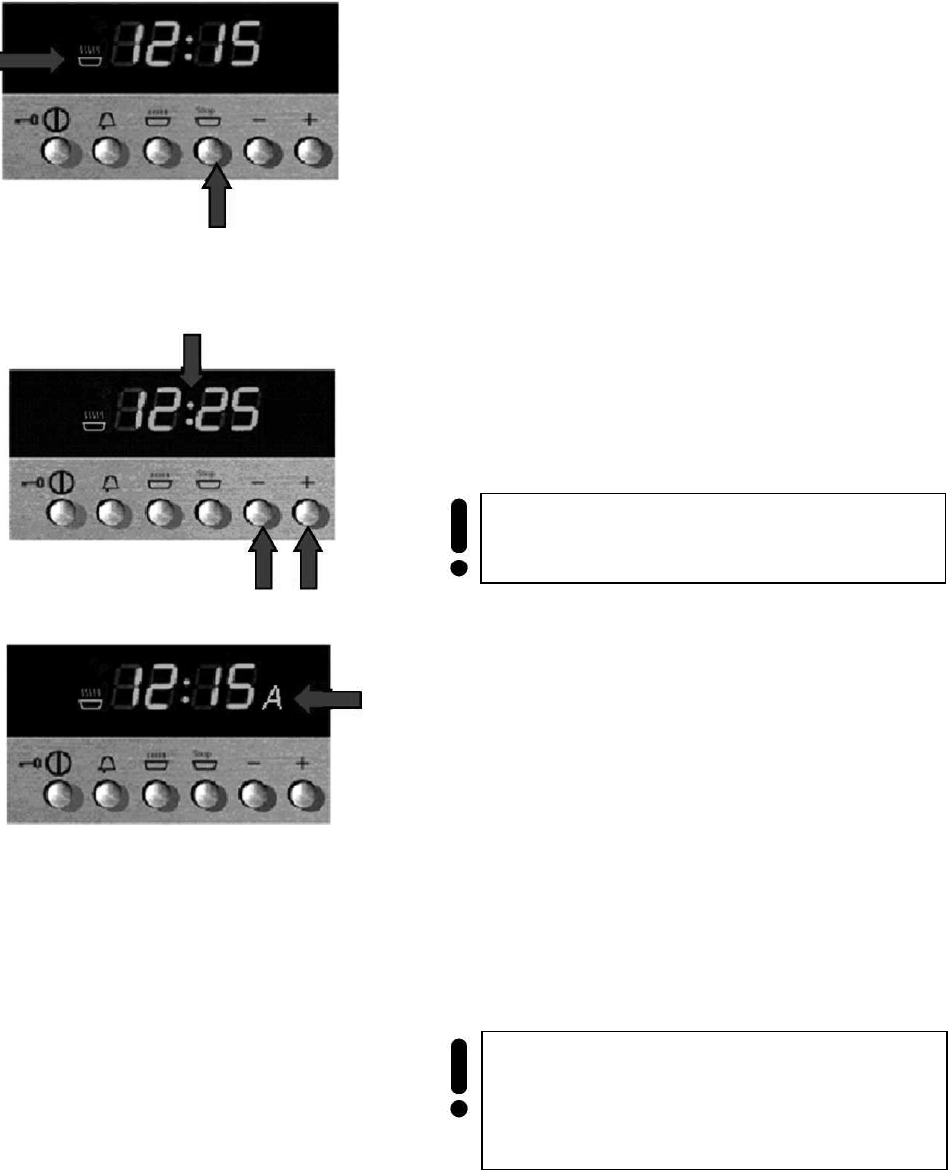
78
EN
Setting the end of cooking time
The oven must switch off af t er t he set end time.
Before setting the end of c ooking time you have to
set the oven operating function
and the
temperature (see chapter «Multifunction oven
control»).
The meal preparation symbol 1
appears on
the display and shows that the oven is on.
• Press key 2 to set the end time
The time appears on the display and the colon 3
flashes.
• By using the choise keys 4 (
- or + ) you
set the wanted end of cooking time. After a
few seconds the the program is activated.
Symbol 5 (letter A
) appears on the display to
confirm the successful programming.
The topical
time appears again.
After the set end time is reached a double tone
with the interval of 2 seconds sounds and the
symbols flash to inform you that all preocesses in
the oven are switched off
Press any key to silence the buzzer. The oven
beeps three times and the symbols disappear to
confirm this process.
1
2
3
4
5
Important! You should set a tme that differs
from the current day time
Important! If you don’t choose an oven
funktion within 8 seconds after the buzzer
silenced, the oven is turned off
automatically.
Ваш отзыв будет первым



