- Тип техники
- Бренд
Просмотр инструкции духового шкафа Kaiser EH 6981, страница 130

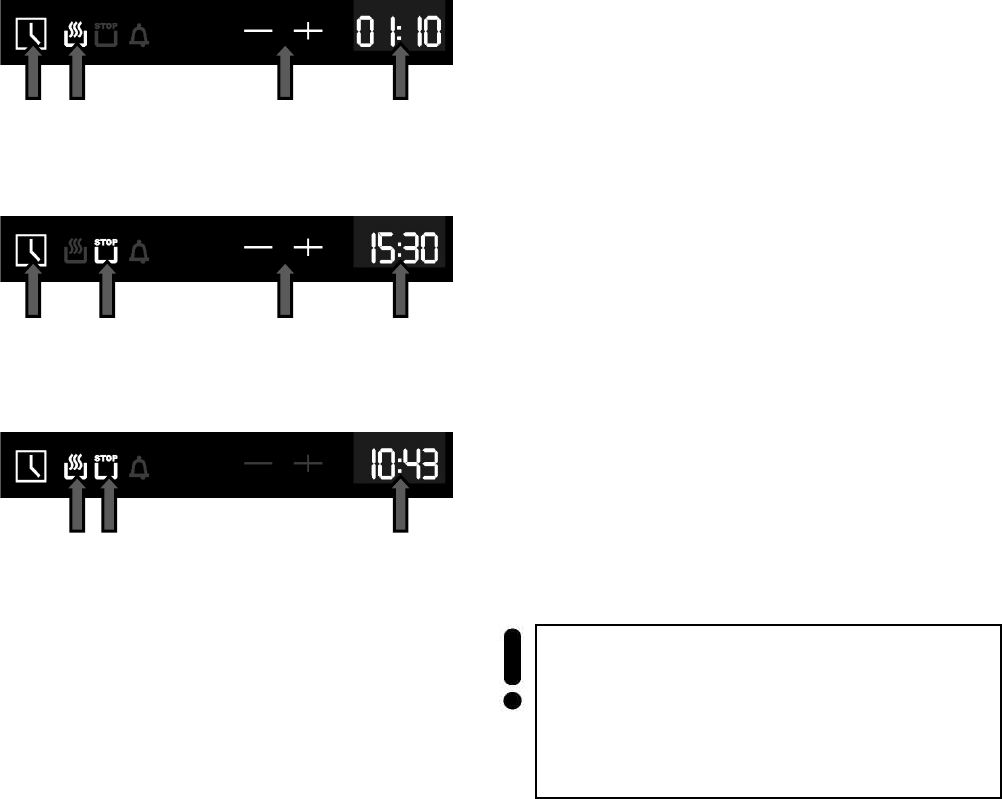
130
EN
Setting cooking duration and end times
You can combine the cooking duration and end of
cooking time functions to set the start and end
times for cooking. In this way you can program
your electronic oven to cook while you are out or
to defrost foods ready for you to cook when you
get back. A great help in the kitchen!
The programming s equence of these two functions
is arbitrative. You can program first the duration
and then the end of cooking time or the other way
round.
Example: You want so that a dish will be ready for
you arrival at 15:30.
• Put the food into the oven and choose the
wanted oven operating function and
temperature.
• Touch the key 1 one time to get the lighting
symbol 2.
• Touch t he choice keys 3 to set the desired
cooking duration 4 (in our example 1 hour
10 minutes).
• Touch the key 1 one t ime to get the lighting
symbol 5.
• Touch t he choice keys 3 to set the desired
end of cooking time 4 (in our example
15:30).
After a few seconds the oven’s electronic control
takes this value. T he oven turns to stand by mode.
The display shows current time 7 (in our example
10:43), the symbols 2 and 5 are lighted.
In our example the oven should turn on at 14:20
for 70 minut es and turn off at 15:30 in accordance
with a preset ed programm.
1
2
3
4
1
5
3
6
2
5
7
Advice! The right point to activate the child
lock, to prevent inadvertent shift or
unintentional turning on
Ваш отзыв будет первым



