- Тип техники
- Бренд
Просмотр инструкции посудомоечной машины Kuppersberg GLF 689, страница 27
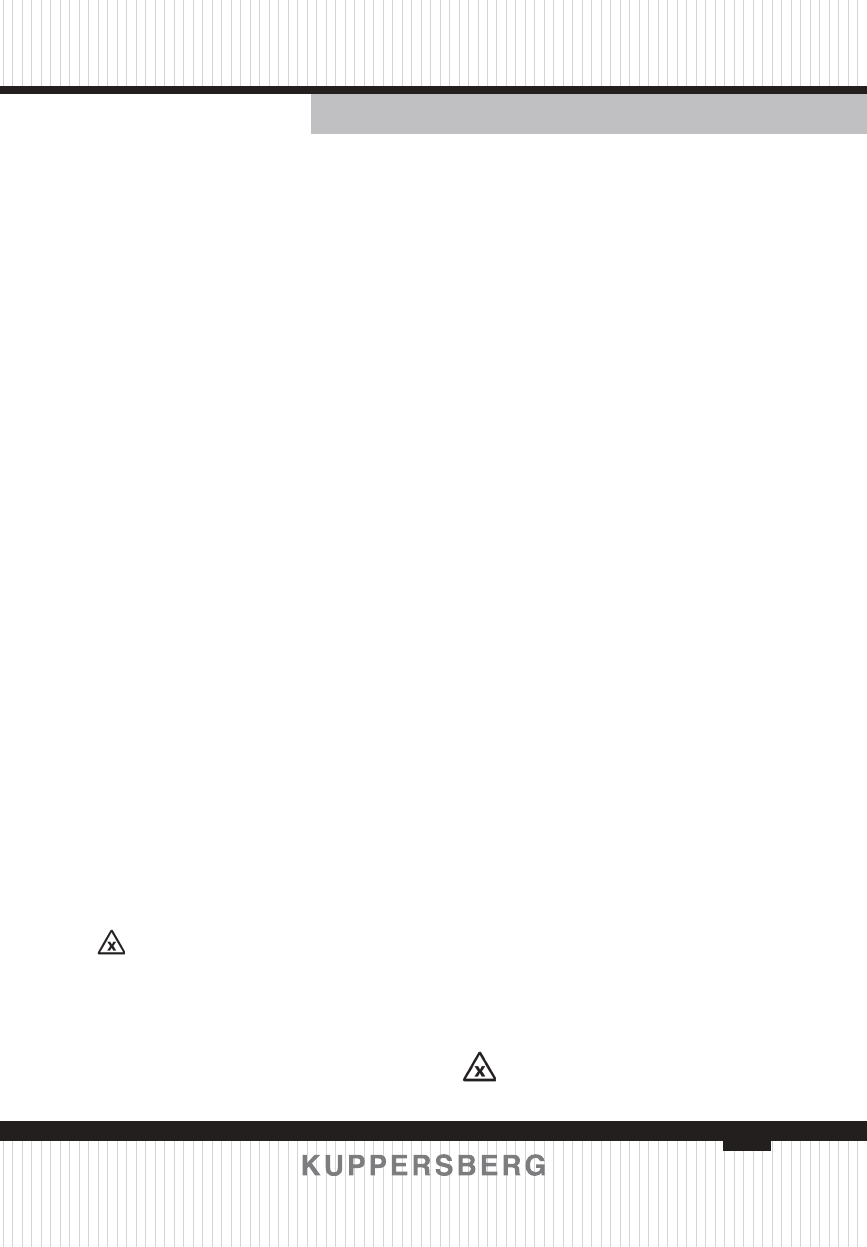
27
ENGLISH TECHNICAL PASSPORT
Dishwasher
every part of your lower and upper
baskets and you can save from both
water and power.
Tablet Detergent Function
Depending on the hardness level
of the tap water, the Tablet Detergent
function allows obtaining a better
drying performance from the multi-
purpose detergents such as 2in1, 3in1,
4in1, 5in1, etc., called as all-in-one
detergents. Tablet Detergent Indicator
lights when the Tablet Detergent
function is selected.
Salt and Rinse Aid indicators turn off
when this function is activated.
Turn on your machine by pressing
the On / Off key to use the Tablet
Detergent function. Press the Half Load
/ Tablet Detergent key after selecting
the desired programme until Half Load
Indicator lights up, then press Start /
Pause / Cancel key and close the door of
your machine.
To use the Half Load and Tablet
Detergent functions concurrently,
turn on your machine by pressing the
On / Off key and then press the Half
Load / Tablet Detergent key until Half
Load and Tablet Detergent Indicators
illuminate together.
If you have used Half Load or
Tablet Detergent features during the
last programme you used, Half Load or
Tablet Detergent function will remain
active in the next washing programme
you will select. If you do not want to use
these functions in the new programme
you have selected, press the Half Load /
Tablet Detergent key until the indicator
of the relevant function turns off.
Changing Warning Sound
Volume
Press and hold Half Load / Tablet
Detergent key for 5 seconds until S:03
appears on the display. Every time you
press the Half Load / Tablet Detergent
key, the warning sound level will
change as - - Off, S:01 Low, S:02 Medium,
and S:03 High. Turn off your machine
using the On / Off key to save it. Factory
setting of your machine is S:03.
Time Delay (6)
Using the Time Delay key, you
may delay the starting time of your
programme up to 9 hours with
increments of 30 minutes. Press Start
/ Pause / Cancel key after setting the
Time Delay and close the door of your
machine. Once the time delay is over,
the selected programme will start
automatically.
Start / Pause / Cancel Key (5)
When you press the Start / Pause /
Cancel key, the washing programme you
have selected will start. (Start / Pause
/ Cancel indicator lights in Start mode,
and turns off in Pause mode)
To press the Start / Pause
/ Cancel key, wait for two seconds
Ваш отзыв будет первым



