- Тип техники
- Бренд
Просмотр инструкции холодильника Sharp SJ-FJ97VBK, страница 18
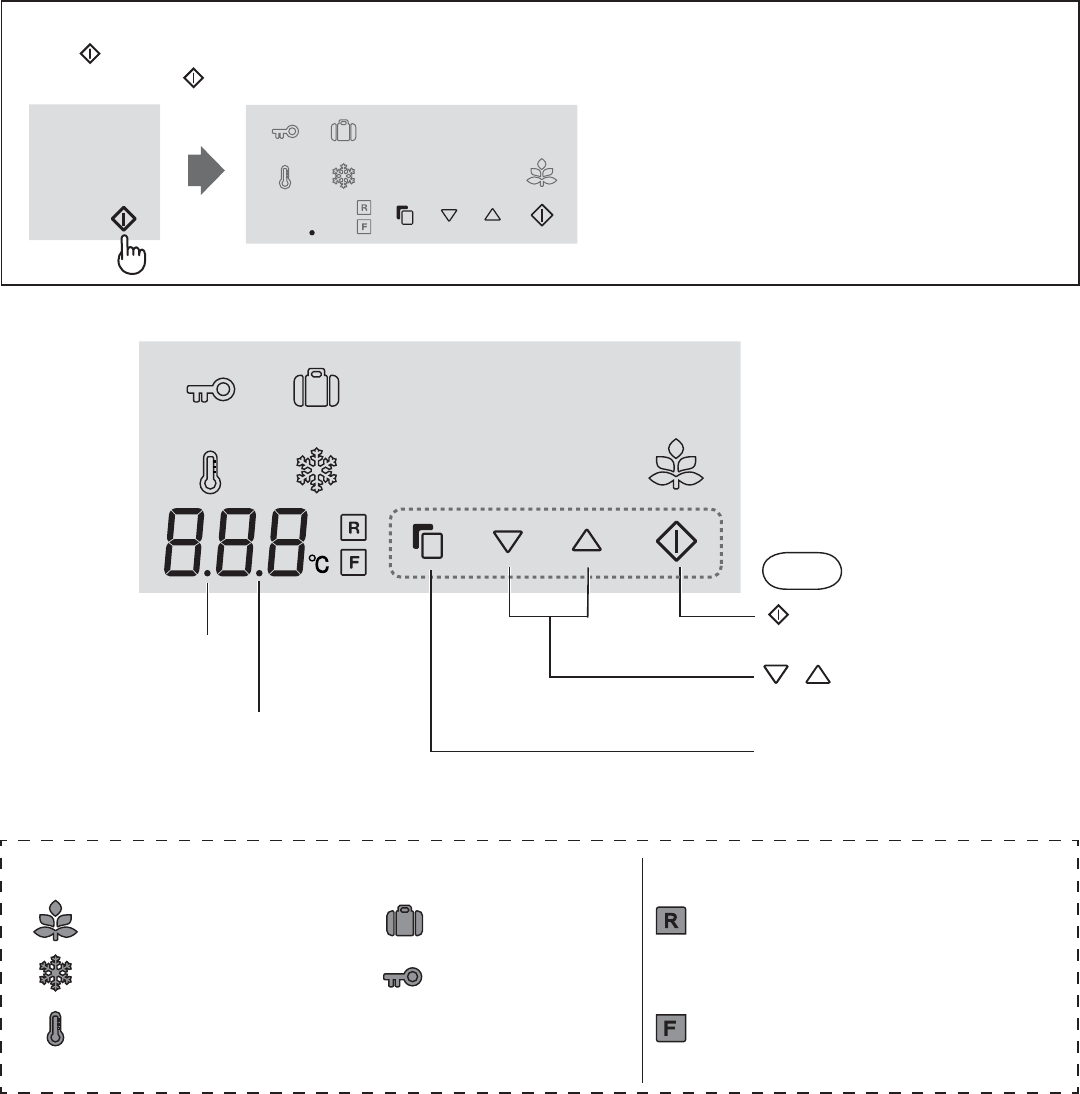
18
Touch control panel
To operate, touch the keys with your bare hand.
To light the control panel
Press (Enter) key.
Normally, only the
(Enter) key is displayed.
The panel will light and show the current setting.•
After setting the features, when there is no operation •
for 1 minute, the display will automatically return to
the standby display.
Thus if there is no operation for another 1 minute, the
display will be turned off.
<Standby display>
(Enter) key
Finalize the setting.
/ key
Press to select feature ON/OFF or
temperature setting.
Select key
Press to select feature icon and door
alarm signal.
Sound OFF indication
This indication shows
sound “OFF”.
Door alarm indication
This indication shows door
alarm “ON”.
At the time of re-power distribution
When there is a power failure during the operation of •
Express freezing, the operation will stop.
The other settings will show similarly as before having the •
power failure.
Keys
Every time you open the door
The control panel will light up to show the current setting.
Operation is not accepted while the refrigerator door is •
open.
Feature icons
Icons of features in operation are colored.
Controlling temperature icons
Energy saving Vacation mode Refrigerator compartment
Express Freezing Child lock
Temperature increase sign Freezer compartment
(B483-2).indb 18(B483-2).indb 18 2013/10/04 13:53:382013/10/04 13:53:38
Ваш отзыв будет первым



