- Тип техники
- Бренд
Просмотр инструкции жк телевизора Telefunken TF-LED65S37T2SU, страница 15
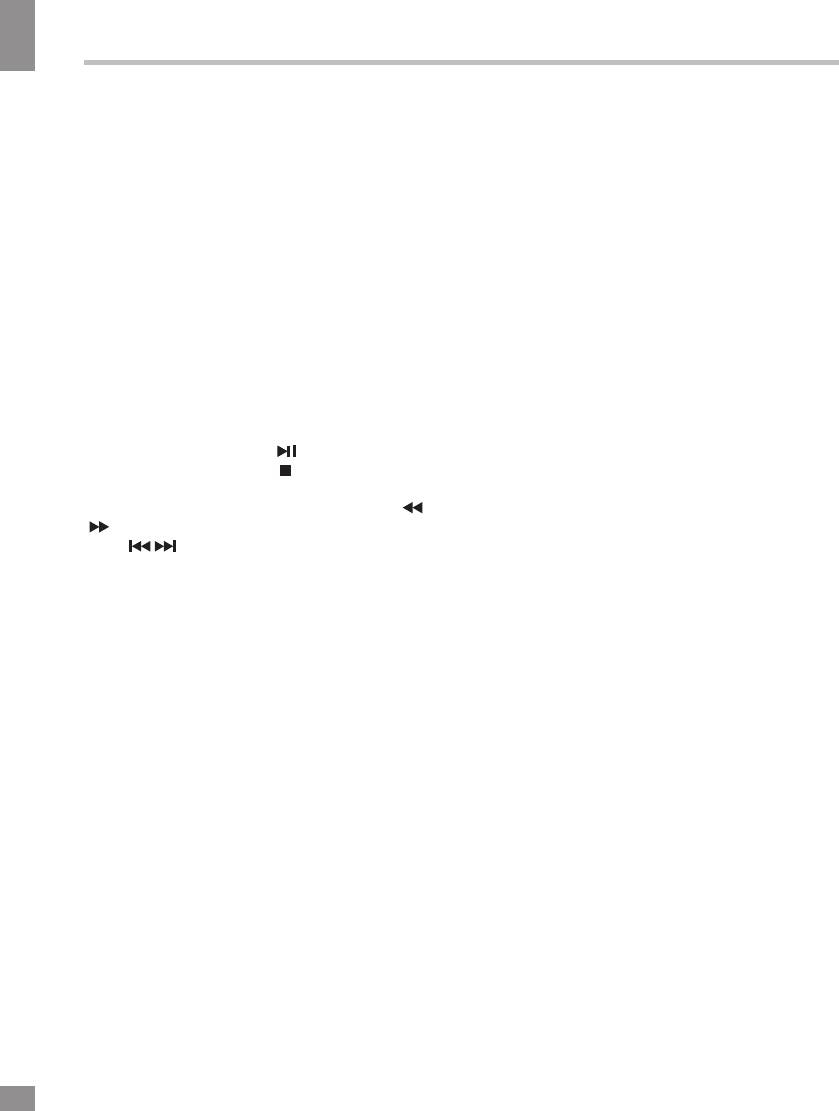
General Information
14
• While playback, press
button to pause
or resume playback. Press button to stop
playback.
• When playing video files you can press
/ buttons to fast reverse or forward. You can
press / buttons to select the desired files
manually in normal condition.
General Information
Operations of file playback
• Insert a USB into the USB jack. Select
USB source and press OK button. The screen
will show a USB playback window, in which
you can select Movie, Music, Photo and File
contents to play by pressing LEFT/RIGHT
cursor buttons and OK button.
• In the content menu, press cursor buttons
to select folder, press OK button on the RC
to enter it, then press cursor buttons to select
the file you want to watch or to listen to. When
highlighting the file, the file information will
appear and picture will be previewed (not
available for music files). Press PLAY and
PAUSE buttons on the RC to play the selected
file.
Ваш отзыв будет первым



