- Тип техники
- Бренд
Просмотр инструкции жк телевизора Telefunken TF-LED55S37T2SU, страница 16
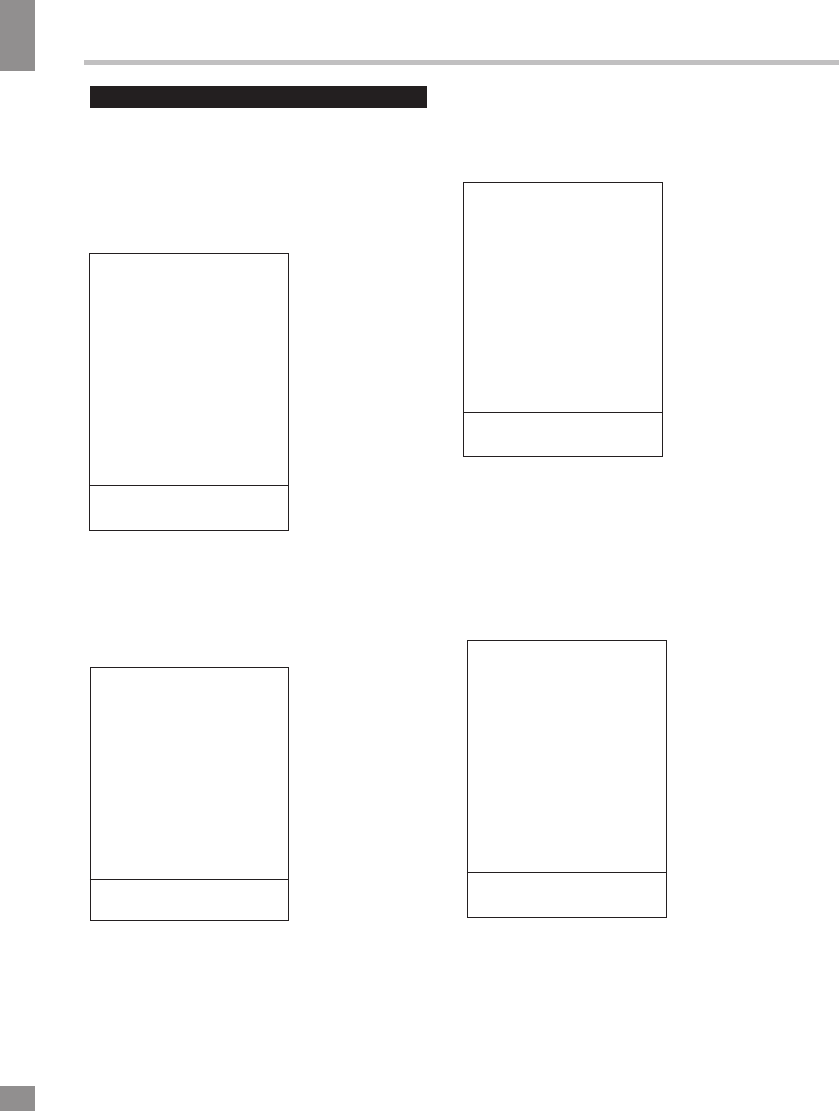
SMART TV Operation Guide
SMART TV Operation Guide
Main menu
13
16
The main menu of the Smart TV mode has four
options to choose from: Sources, Files, Apps
and Settings.
Sources
SOURCES
Digital TV
Analogue TV
AV
HDMI1
HDMI2
HDMI3
YPbPr
• In this section you can select one
of the available signal sources for your TV.
< >Select
Press OK to select
Press MENU to return
Files
FILES
Files
Photo
Video
Music
Apps
• In the FILES section the user can
view and access the files stored in the
memory and, if necessary, delete them.
Apps
APPS
List
Uninstall
• This section lists all the installed
apps on your TV. In the Uninstall section
you can delete the apps.
Settings
SETTINGS
Network
Settings
Picture and audio
About TV
• The SETTINGS section gives access
to the basic Smart TV settings.
< >Select
Press OK to select
Press MENU to return
< >Select
Press
OK to select
Press MENU to return
< >Select
Press OK to select
Press MENU to return
Ваш отзыв будет первым
Вопросы пользователей
Поиск:
по производителю
по типу техники
по модели
Сортировать:
по дате


c ответами



Гость
22 сентября 2019, Нижний Новгород
не могу войти ..





 0
0