- Тип техники
- Бренд
Просмотр инструкции жк телевизора Telefunken TF-LED43S81T2S, страница 15
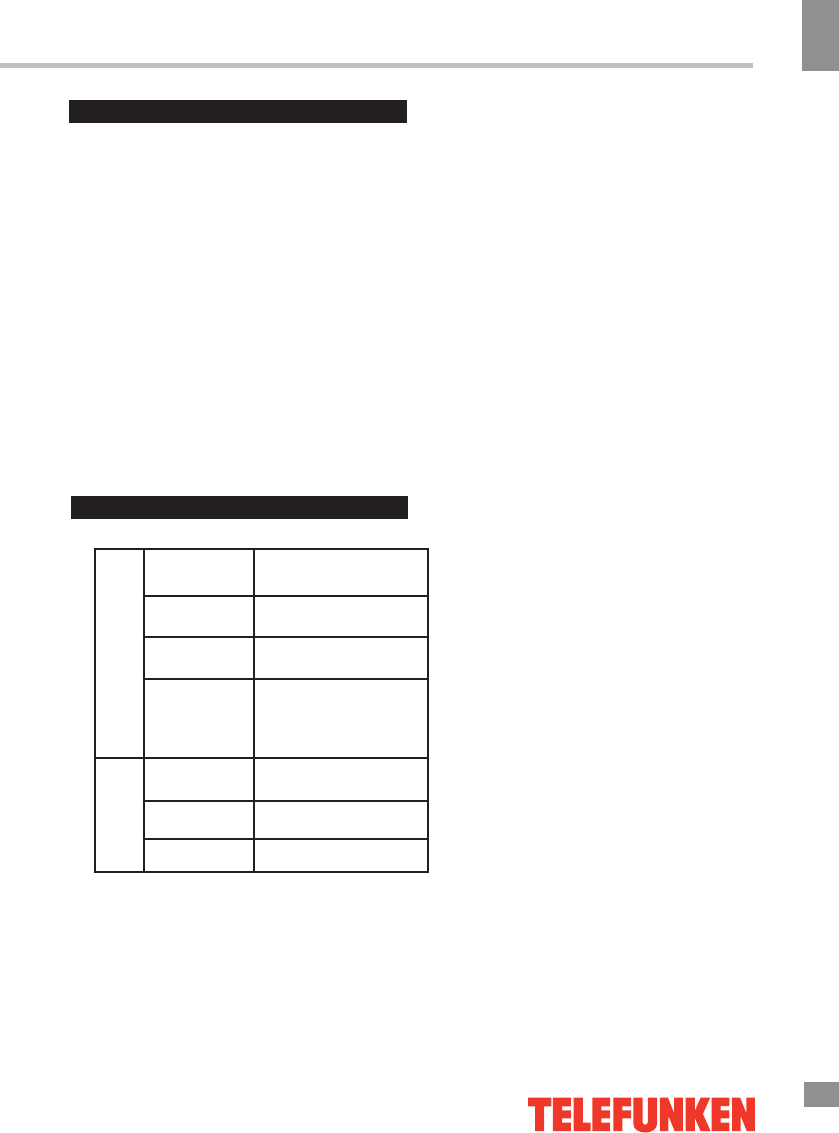
SMART TV Operation Guide
9
Settings
SMART TV Operation Guide
The Settings menu allows access to all the
necessary settings of the SMART TV mode. In
this menu you can:
- Establish a local area network (LAN) con-
nection (the Internet).
- Delete previously installed applications.
- Sign in or create a new Google account.
- View the system information (e.g.
available memory, etc.)
- Reset all settings (Warning: all your
settings, installed applications and TV
channels will be deleted).
Basic specifications
CPU/GPU
MSD6A338/Mali400
Quad Core 1.3 Ghz
Operating
system
Android 4.4.4
RAM
1 Gb DDR3
Storage
8 Gb*
(extendable by
external USB
storage devices)
Connections
WiFi
802.11 b/g/n
Ethernet LAN RJ-45
USB
USB 2.0
*
User has direct access to less storage than
that, as the opearting system and pre-installed
applications already occupy some of that
memory.
Specifications
15
Ваш отзыв будет первым
Вопросы пользователей
Поиск:
по производителю
по типу техники
по модели
Сортировать:
по дате


c ответами



Посетитель_Ru88tn
10 апреля 2022, Калужская
В Смарт ТВ не показывает ФИЛЬМЫ.При включении фильма перемаргивает и все.В Разделе -Интернет- на ЮТУБЕ хорошо показывает

Гость
22 апреля 2020, Москва
Не работает пульт Как включить телевизор

Гость
14 октября 2019, Красноярск
Здравствуйте. У меня телевизор telefunken tf-led43s81t2s
Качество изображения очень плохое. Размытое. Подскажите, как зайти в Настройки изображения

Гость
29 декабря 2018, Владимир
Подключиться к ростелекои





 0
0