- Тип техники
- Бренд
Просмотр инструкции жк телевизора Telefunken TF-LED42S11T2, страница 10
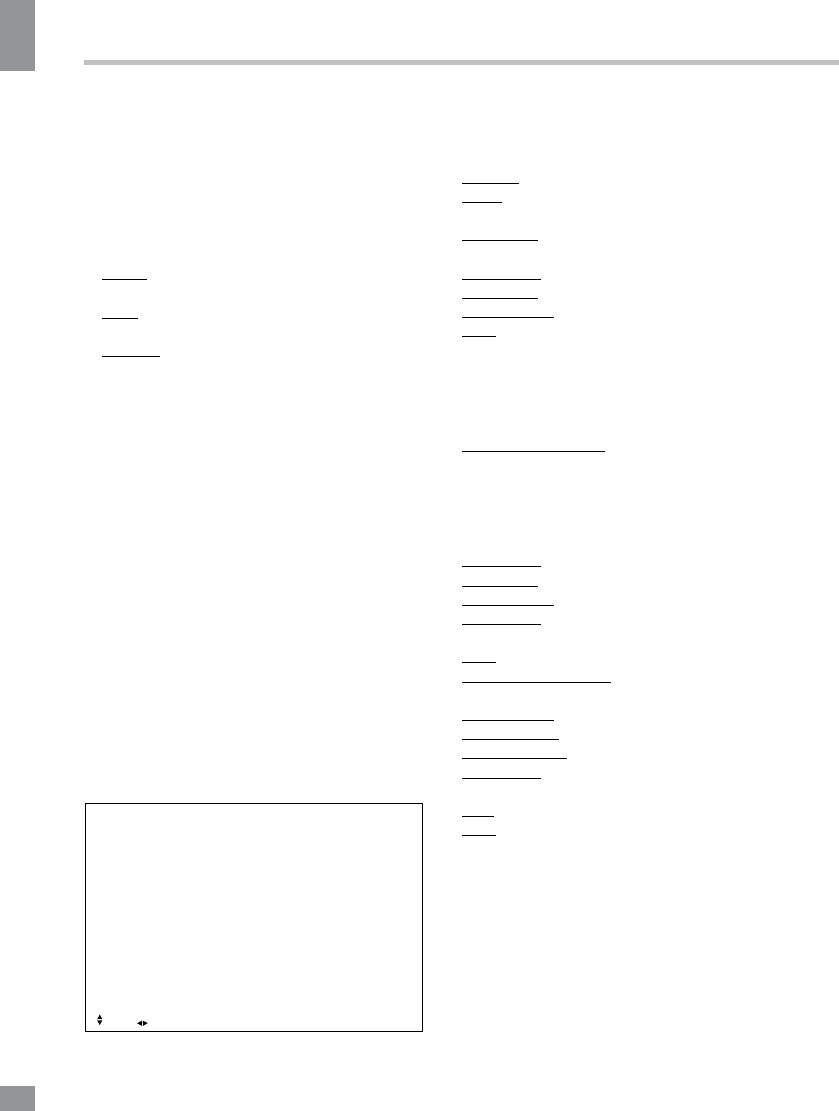
Operation
10
10
Operation
• Sound Mode: Press UP and DOWN
buttons to select Sound Mode, then press
LEFT/RIGHT button to select one of the sound
modes: Standard, Мusic, Personal, Movie).
Press S.MODE to change the picture mode
directly.
• Treble/Bass/Balance: Press UP/DOWN to
select the option, LEFT/RIGHT to adjust.
Treble: adjust the treble effect to increase or
decrease high-pitched sounds.
Bass: adjust the bass effect to increase or
decrease low-pitched sounds.
Balance: adjust the balance between left
and right speakers to adapt to your listening
position.
• Surround Sound: toggle the surround
effect on/off.
• EQ Setting: adjust the 7 band equalizer or
choose among presets: Off, Rock, Pop, Jazz,
User.
• AVL: toggle auto-volume control on/off.
Volume automatically remains on the same
level of volume if you change programmes.
Because each broadcasting station has its
own signal conditions, volume adjustment
may be needed every time when the channel
is changed. This feature allows users to enjoy
stable volume levels by making automatic
adjustments for each program
• SPDIF: toggle digital sound via coaxial
cable on/off or set it to auto.
• Audio Description: view the information
on the current sound channel.
• Sound Type: Stereo/Dual I/Dual II/Mixed
Channel setting
Channel
Tuner Type
Auto Scan
Manual Scan
Channel Edit
Common Interface
Signal Information
EXIT: ExitMENU: Return
Move
Adjust
• Tuner Type: Antenna/Cable.
• Auto Scan: select this option to auto scan
for available channels.
Country: select your country.
Mode: select the scan mode: DTV+ATV,
DTV, ATV.
Scan Type: select scan type: Advanced/
Quick/Full.
Network ID: Auto/Manual enter.
Frequency: Auto/Manual enter.
Symbol Rate: Auto/Manual enter.
Start: start the auto search. Digital channels
will be searched first, then analog channels.
Make sure you select either Antenna or Cable
as your tuner type.
• Manual Scan: select this option to scan
for available channels manually.
Digital Manual Scan: manually search for
digital channels. If you select Antenna as your
Tuner Type simply select the channel number
and press Start to initiate scanning. If your
Tuner Type is Cable then following options
become available:
Network ID: Auto/Manual enter.
Frequency: Auto/Manual enter.
Symbol Rate: Auto/Manual enter.
Modulation: Auto/16QAM/32QAM/64QAM/1
28QAM/256QAM.
Start: start the manual search.
Analog Manual Scan: manually search for
analog channels.
Analog Scan: select scanning frequency.
Color System: Auto/PAL/SECAM.
Sound System: Auto/DK/BG/I/L.
Modulation: Auto/16QAM/32QAM/64QAM/1
28QAM/256QAM.
AFC: automatic fine tuning on/off.
Start: start the manual search.
• Channel Edit: enter the channel editing
menu. RED, GREEN and CYAN (blue) buttons
are used as shortcuts. Select the channel you
want to edit with the UP/DOWN buttons and
then press:
RED button to delete the channel.
GREEN button to skip the channel when
browsing with CH+/- buttons.
Ваш отзыв будет первым



