- Тип техники
- Бренд
Просмотр инструкции жк телевизора Telefunken TF-LED40S81T2S, страница 9
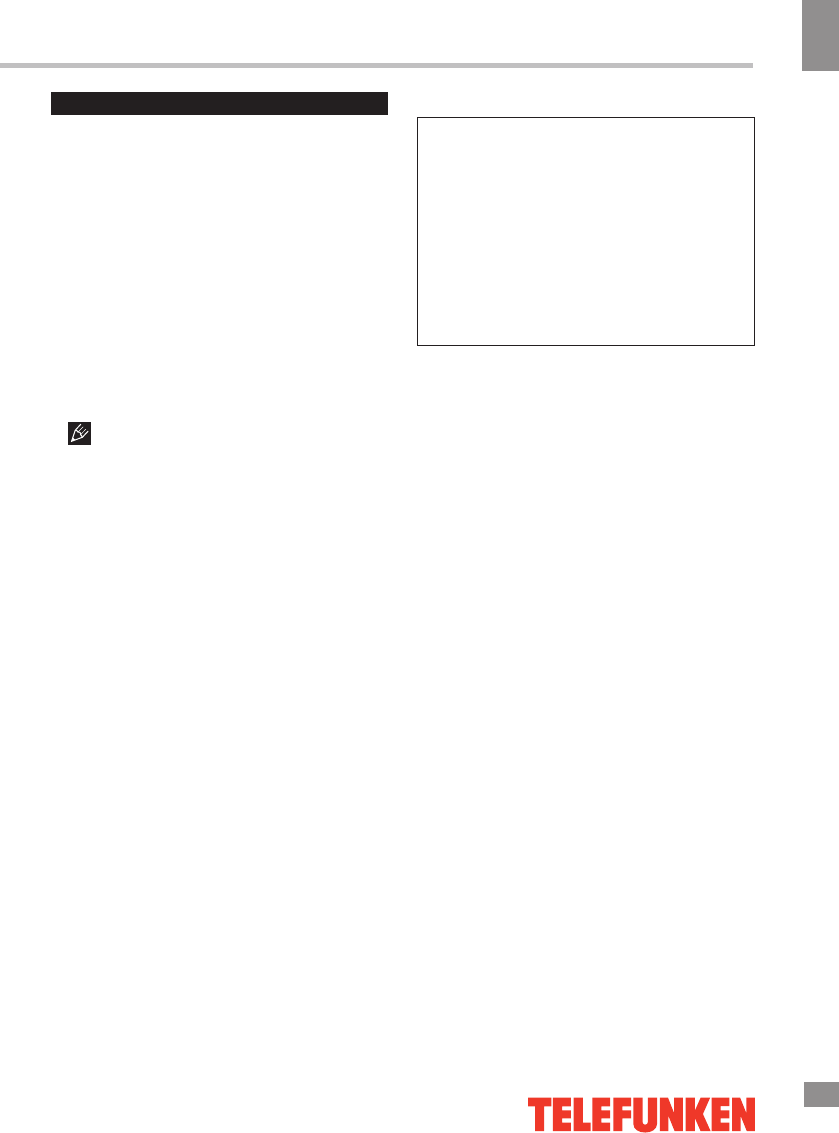
Operation
9
9
Operation
OSD operation
1. Press MENU button to enter the setting
menu displayed on the screen.
2. Press UP/DOWN cursor buttons on the
RC or CH+/- buttons on the panel to select
setting page.
3. Press the ENTER button on the RC or
VOL+ button on the panel to go to the
parameter list.
4. Press UP/DOWN cursor buttons on the
RC or CH+/- buttons on the panel to select a
parameter to adjust.
5. Press cursor buttons on the RC or VOL+/-
or CH+/- buttons on the panel to adjust the
selected parameter.
6. Press EXIT button to quit the menu.
Some menu items may be in grey color,
in this case they are not adjustable. Pictures
of OSD menu are for reference only; they may
differ from the real screens.
Channel menu
• Country: select your country.
• Program Edit: opens the submenu
• Auto Tuning: select this option to scan
for available channels automatically.
• DTV Manual Tuning: select option to scan
for available digital channels manually.
• ATV Manual Tuning: select option to scan
for available analog channels manually.
where you can lock, swap, delete,
skip and add channels to favorites.
Auto Tuning
ATV Manual Tuning
DTV Manual Tuning
DTV Antenna Type
Country
Program Edit
• DTV Antenna Type: select the type of
antenna used to receive the DTV signal.
Ваш отзыв будет первым
Вопросы пользователей
Поиск:
по производителю
по типу техники
по модели
Сортировать:
по дате


c ответами



Дмитрий Юрьевич Колобов
06 июня 2019, Новосибирск
как пользоваться smart tv на телевизоре telefunken tf-led40s81t2s (подробная инструкция на русском языке)





 0
0