- Тип техники
- Бренд
Просмотр инструкции жк телевизора Telefunken TF-LED39S32T2, страница 11
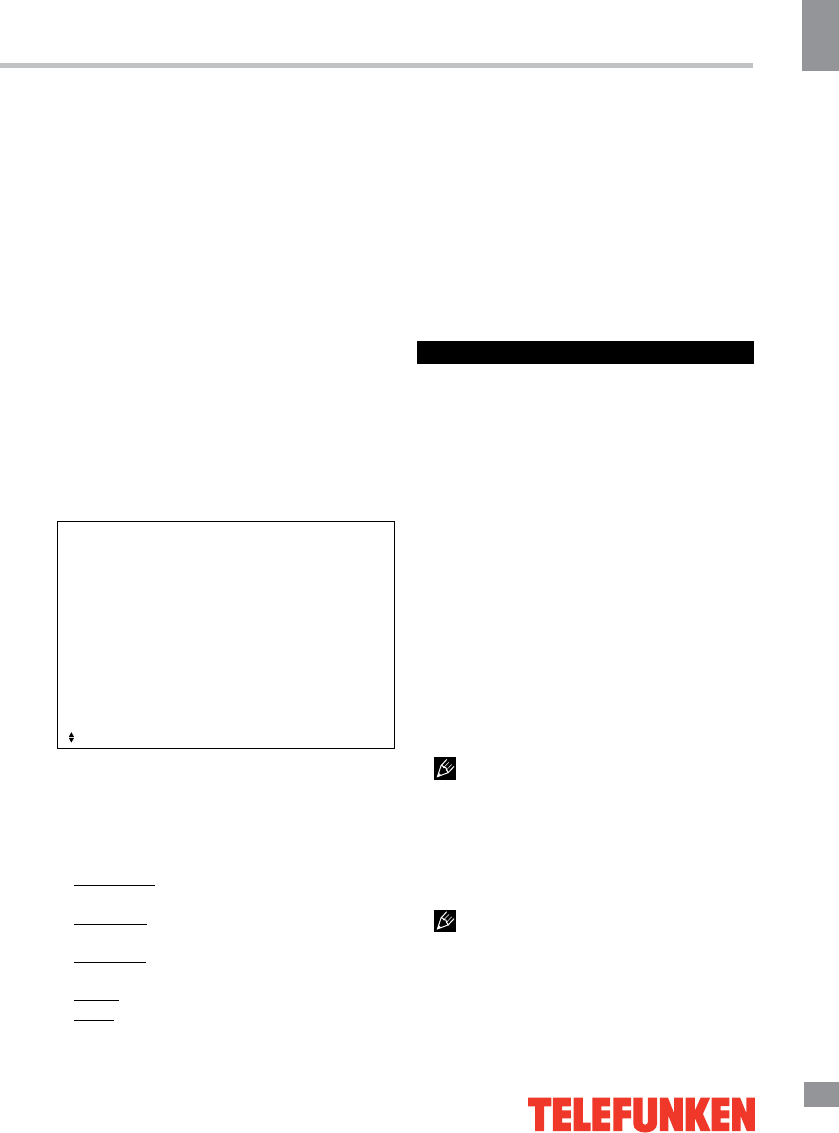
Operation
11
11
Operation
Language, Analog Teletext Language.
• Clock: set the current system time and set
the time zone and DST (daylight saving time).
• Sleep Timer: select the period (10-240
min) after which the TV will automatically
power off.
• Auto Power Off: select the period after
which the TV will automatically power off.
• Hearing impaired: This function allows
the use of close captions for people with
hearing impairements (where available).
• CI Info: select this option to enter the
common interface submenu. Only available
when a CI card inserted in the PCMCIA slot in
DTV mode.
• PVR/Timeshift: enter the PVR submenu
to setup digital channel recording. More info
is listed in the PVR/Timeshift section of this
manual.
Setup menu
Setup
OSD Timer
PC Setup
Blue Screen
Home Mode
Reset TV Setting
Software Upgrade
MENU: ReturnEXIT: Exit
Move
ENTER: Enter
• OSD Timer: 5s/10s/15s/20s/25s/30s/
Never. Select the period after which the
elements of OSD menu disappear.
• PC Setup
Available only when PC is selected as a
signal source.
Auto Adjust: adjust all the parameters
automatically.
H Position: manually adjust the horizontal
position.
V Position: manually adjust the vertical
position.
Phase: remove horizontal interference.
Clock: remove vertical interference.
• Blue Screen: set on or off blue screen
activation when there is no TV signal in ATV
mode.
• Home Mode: choose between Home or
Store modes of operations.
• Reset TV Setting: reset the parameters to
initial factory settings. May require a password
and user confirmation.
• Software upgrade: this option is intended
for using by qualified technicians only.
USB operation
General playback information
• Insert a USB into the USB jack. Select
Media source and press ENTER button. The
screen will show a USB playback window,
in which you can select Music, Photo, Movie
and eBook contents to play by pressing LEFT/
RIGHT cursor buttons and ENTER button.
• USB file systems supported: FAT, FAT32.
2.0 USB version is supported; maximum
capacity 320 GB. For correct and satisfactory
operation, licensed USB devices of famous
brands should be used with this unit. Avoid using
USB devices of unknown brands. Playback of
some file formates cannot be supported.
• This unit supports playback of video files
with ASF, AVI, MKV, MPG extension, with
video codecs WMV9, DIVX, H263, MPEG-4,
MPEGII, XVID and audio codecs WMA, MP3,
DD(AC3).
The above list of extensions and codecs
is for information only and is not a guarantee
that all files having the above extensions and
codecs should be read by this unit.
• Some AVI files cannot be played due to
their parameters and recording conditions.
Video files more than 2 GB having AVI
extension can be played partially.
According to the USB 1.1/2.0 Standard,
usage of a USB device with power current
consumption exceeding 500 mA is not
recommended without supplementary power
supply. Failure to use supplementary power for
Ваш отзыв будет первым
Вопросы пользователей
Поиск:
по производителю
по типу техники
по модели
Сортировать:
по дате


c ответами



Гость
20 января 2019, Гельнхаузен
почему нет инструкции к модели XF39A300





 0
0