- Тип техники
- Бренд
Просмотр инструкции жк телевизора Telefunken TF-LED22S24T2, страница 12
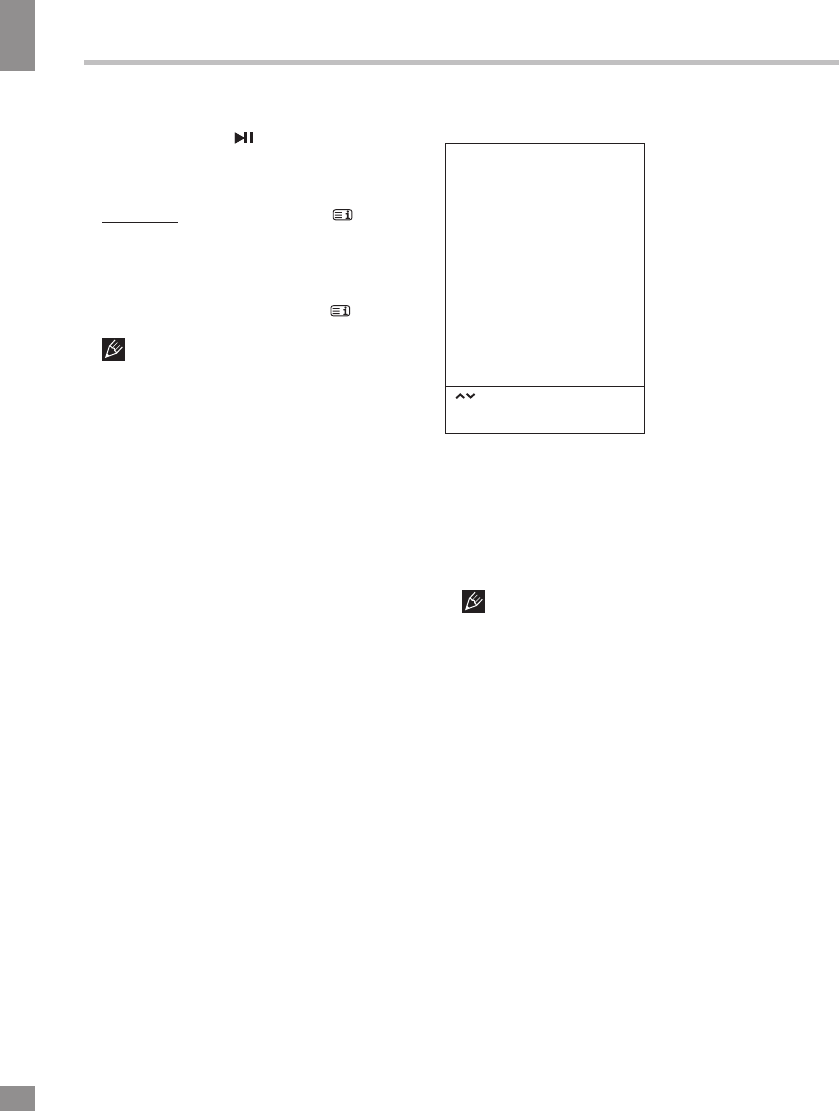
Operation
12
12
Operation
enabling you to record an air program while
you are away. Press button to activate Time
Shift while recording. Press UP/DOWN cursor
buttons to zoom in/out the Time shift menu.
You can operate referring to Time Shift menu.
Record list: Press INFO/INDEX ( ) button
to display the record list. Press UP/DOWN
cursor buttons to select items, press ENTER
button to play. Press Red button to delete a
program. Press Green button to display the
program info. Press INFO/INDEX ( ) button
to sort programs. Press EXIT button to quit.
Please note the following about PVR:
• USB storage device must have the
capacity of at least 512 MB and support the
USB 2.0 standard. Some non-standard storage
devices may not be supported
• Try formatting the inserted storage device
when you have trouble recording.
• Do not disconnect the device while the
formatting is in progress. When you format
the device, all data on it is deleted. It may
be advisable to back up your files before
formatting.
• If the USB storage device has several
partitions, the PVR system can record the data
on any one of them.
• Default: reset the parameters to initial
factory settings.
• Health Remind: Switch the Health
Remind on or off. While Break Time is set to
On, a prompt picture will remind you to have a
break at intervals of two hours.
Lock setting
LOCK
Lock System
Set Password
Block Program
Parent Lock
Select
Press “ENTER” to select
Press “MENU” to return
• Lock system: The feature can prevent
unauthorized operation of the TV set unless
entering a 4-digit password. When Lock
System is on and the system is locked, you
must input the system password at Auto
Tuning, Manual Tuning, Programme Edit or
Default. Press the right number buttons for the
password. The default password is 0000.
After a password correction has been
confirmed, please remember it for entering
into the Parent Guide menu, all functions can
not be activated until the correct password is
entered. If you forget, the master password of
1225 is still valid.
• Set password: You can set your private
password. Press the number buttons on the
remote control to set the new password. When
the new password has been put in twice, the
setting is finished successfully. The TV will go
back to previous menu.
• Block program (in TV/DTV mode): Press
Green button to lock the available program you
want. Press Green button again to unlock it.
• Parent lock (in DTV mode): This
feature can prevent children watching
adult’s TV programmes, according to the
rating limit set. This function appearance
according the information from broadcasting
station. Therefore if the signal has incorrect
information, this function does not operate.
Ваш отзыв будет первым



