- Тип техники
- Бренд
Просмотр инструкции жк телевизора Telefunken TF-LED22S24T2, страница 11
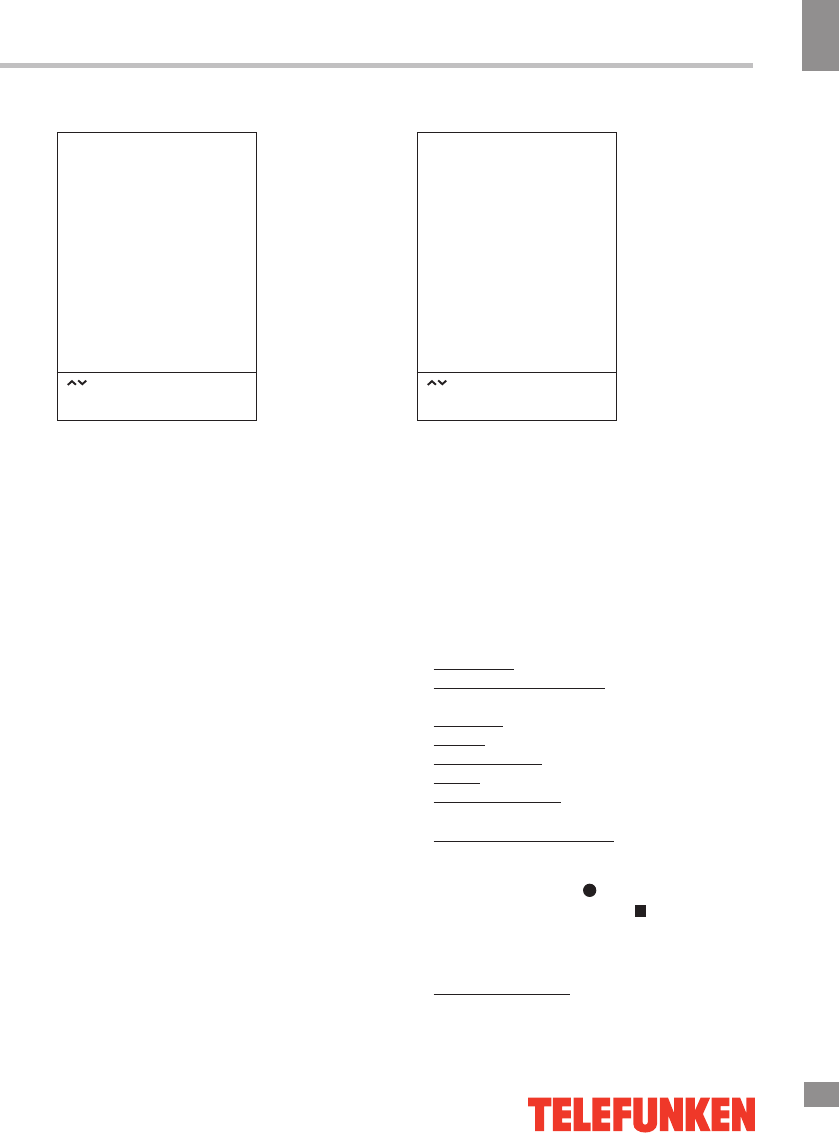
Operation
11
11
Operation
Timer setting
TIMER
Clock
Off Time
On Time
Sleep
Auto Sleep
Time Adjust
Time Zone
Select
Press “ENTER” to select
Press “MENU” to return
• Clock: You can display either the DTV
signal stream time or set the system time.
• Off Time: set the time for the TV to switch
off.
• On Time: set the time for the TV to switch
on. The TV must be in standby for the On-timer
to work.
• Sleep: select the period until automatic
switch-off of the unit.
• Auto Sleep: select the period of time after
which the unit will automatically switch off if no
operation is done.
• Time Adjust: if the signal time is different
from the actual time, you can adjust it through
this function.
• Time Zone: select your time zone.
Option setting
OPTION
Language
Audio Language
Subtitle Language
Hearing Impaired
Country
PVR File System
Default
Health Remind
Select
Press “ENTER” to select
Press “MENU” to return
• Language: select the language of the
OSD menu.
• Audio Language: select audio language
(available for some DTV channels).
• Subtitle Language: select subtitle
language (available for some DTV channels).
• Hearing Impared: When Hearing Impaired
is on, the screen will give some information to
people whose hearing is impaired. When Off,
the information will be hidden.
• Country: display the current country.
• PVR File System (in DTV mode):
Select Disc: select the storage used for PVR.
Check PVR File System: check the storage
and test the speed of the system.
USB Disc: activate/deactivate USB.
Format: format the USB.
Time Shift Size: set the time for Time Shift.
Speed: display the speed of the storage.
Free Record Limit: select the recording
duration.
Digital program recording: Insert a USB,
the system will automatically create a folder
(_MSTPVR) to store the files recorded. Carve-
recording begins when button is pressed,
and it records all the time until button is
pressed or the memory is full. During the
recording, press UP/DOWN cursor buttons to
zoom in/out the record menu.
Time shift Function: Time shift is a feature
Ваш отзыв будет первым



