- Тип техники
- Бренд
Просмотр инструкции микроволновой печи Sharp R-450A, страница 26
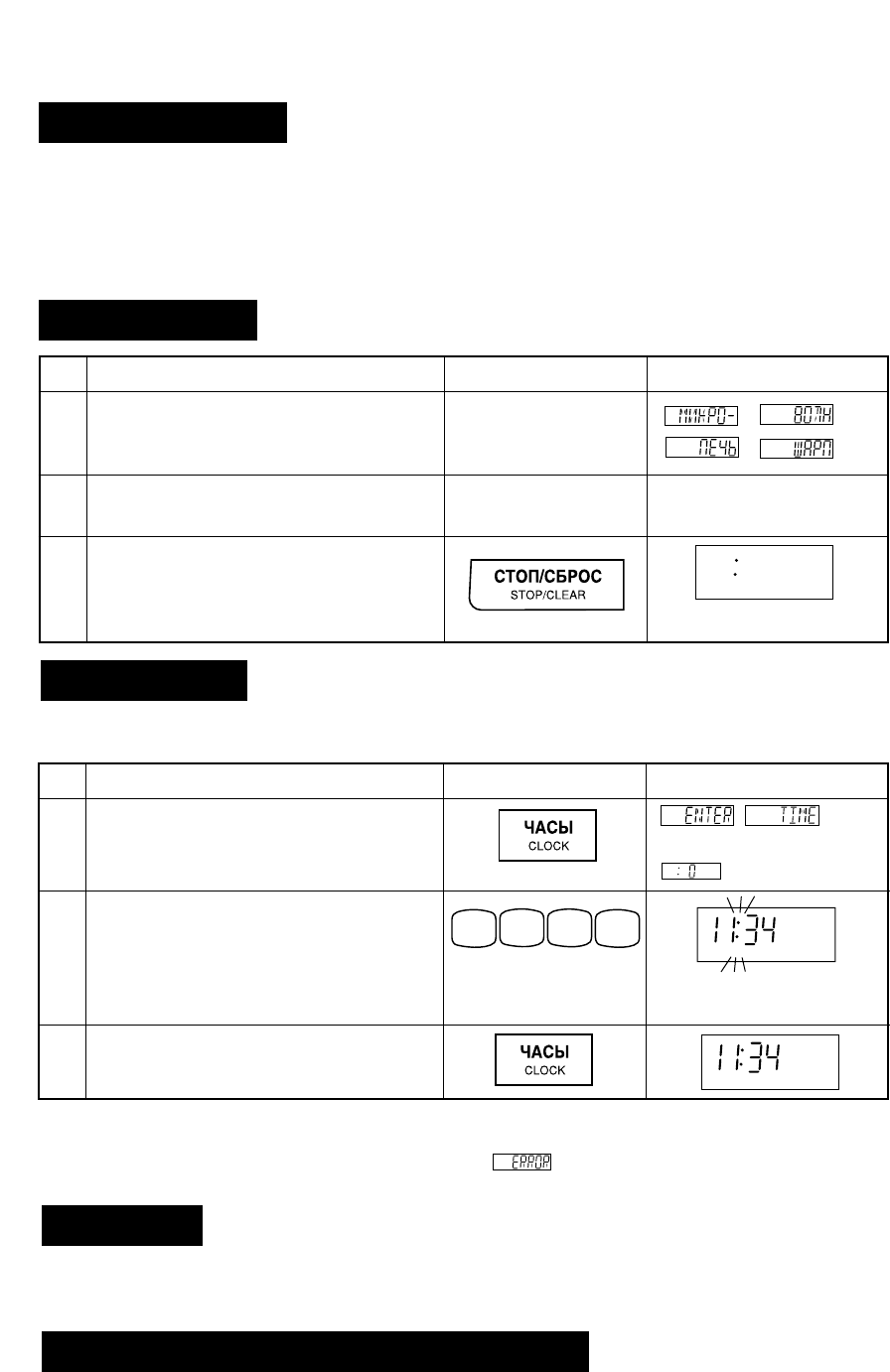
E – 5
Before Operating
* This oven is preset with the INFORMATION GUIDE ON.
To assist you in programming your oven, the information guide will appear in the display.
In this manual, the display of information guide is abbreviated.
* You can get information guide in Russian or English.
To change the language, see page E-16.
* When you become familiar with your oven, the information guide can be turned off. Check page E-15.
Getting Started
Step
Procedure Pad Order Display
Plug the oven into a power point and
switch on the power.
as above
Only the dots will remain.
This is a 12 hour clock.
* To enter the present time of day 11:34 (AM or PM).
Clock Setting
1
3
Open the door. The oven lamp comes on.
Close the oven door.
Press the STOP/CLEAR pad so that the
oven beeps.
2
Step
Procedure Pad Order Display
Press the CLOCK pad.
1
(operation guide off:
)
Enter the correct time of day by press-
ing the numbers in sequence.
1134
The dots (:) will flash on
and off.
2
3
Press the CLOCK pad again.
If you wish to know the time of day during the cooking or timer mode, press the CLOCK pad. As long as
your finger is pressing the CLOCK pad, the time of day will be displayed.
If you attempt to enter an incorrect time (Ex. 13 : 45), will appear in the display.
Press the STOP/CLEAR pad and re-enter the time of day (Ex. 1 : 45).
To Cancel a Programme During Cooking
Press the STOP/CLEAR pad twice.
Stop/Clear
Use the STOP/CLEAR pad to:
1. Stop the oven temporarily during cooking.
2. Clear if you make a mistake during programming.
Ваш отзыв будет первым



