- Тип техники
- Бренд
Просмотр инструкции электронной книги CITIZEN E600 Reader, страница 33
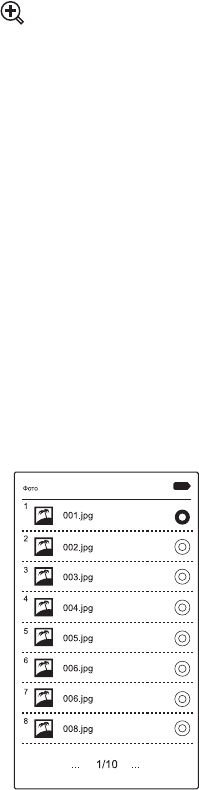
33
Adjust volume: press , in volume symbols digital display state, press
“+” or “UP” to increase the volume, press “-” or “DOWN” to decrease the
volume.
Pause/play: press “OK” or “power key” can pause or play the music.
Fast forward and fast backward: long press “> “can fast forward, long press
“<” can fast backward.
Last/next: short press “>” for next song, short press “<”for last song.
Long press “OK” will show the options below:
A. Repeat setting: press “ok” will have the options of “Once, Repeat 1, all
once, all repeat, and Audition”.
B. Playing setting: press “ok” will have the options of “playing orderly or
randomly playing”.
C. Microsoft EQ: press “ok” will have the options of “3D, BASS, and volume
equilibrium”.
D. EQ Mode: press “ok” will have the options of “normal, micro soft, rock,
pop, classic, bass, jazz, and my EQ”.
E. My EQ setting: press “ok” can manually adjust it.
PHOTO
Ваш отзыв будет первым



