- Тип техники
- Бренд
Просмотр инструкции сотового gsm, смартфона Nokia 6260, страница 38
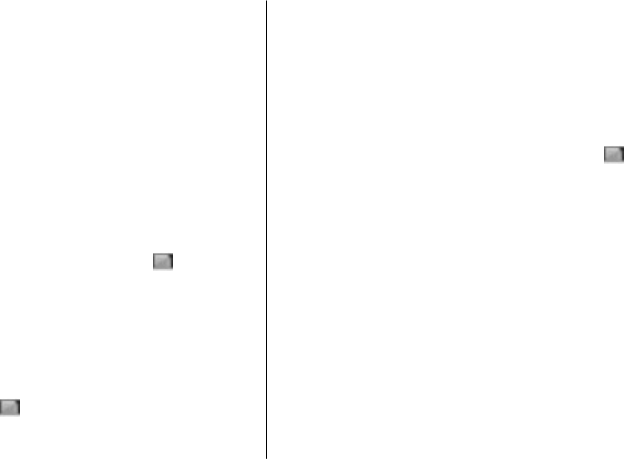
Memory card
Use a memory card to store your multimedia files, such as
video clips, music tracks, sound files, images, and
messaging data.
Some of the folders in Gallery with content that the phone
uses (for example, Themes) may be stored on the
memory card.
Format the memory card
Some supplied memory cards are preformatted; others
require formatting. When you format a memory card, all
data on the card is permanently lost.
1. To format a memory card, select Menu > Gallery or
Applications, the memory card folder
, and
Options > Format memory card > Yes.
2. When formatting is complete, enter a name for the
memory card.
Lock the memory card
To set a password (maximum 8 characters) to lock your
memory card against unauthorised use, select the
memory card folder
and Options > Set password.
The password is stored in your phone, and you do not have
to enter it again while you are using the memory card on
the same phone. If you want to use the memory card on
another device, you are asked for the password.
To remove the password, select Options > Delete
password.
Check memory consumption
To check the memory consumption of different data
groups and the available memory to install new software
on your memory card, select the memory card
and
Options > Details.
TV-out mode
To view images and video clips, play games, browse the
web, or make video calls on the screen of a compatible TV:
1. Switch on the TV, and connect the TV-out cable,
CA-92U, to the video and audio inputs.
2. Connect the TV-out cable to the Nokia AV Connector.
3. Select the appropriate AV channel on the TV, if needed.
4. You may have to select the cable mode on your phone.
Select Menu > Settings > Accessories > TV cable
and from the available options.
The TV screen displays the phone display.
Gallery
© 2008 Nokia. All rights reserved.38
Ваш отзыв будет первым



