- Тип техники
- Бренд
Просмотр инструкции сотового gsm, смартфона Nokia 6260, страница 27
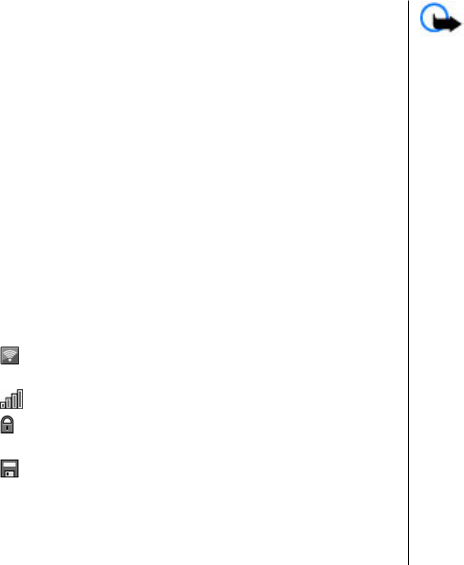
WLAN connectivity
You can use a wireless LAN (WLAN) connection to access
the internet from various applications or for voice calls
over the internet (VoIP). Your phone supports WLAN
according to IEEE 802.11b and IEEE 802.11g.
Some places, like France, have restrictions on the use of
wireless LAN. Check with your local authorities for more
information.
Features using wireless LAN increase the demand on
battery power and reduce the battery life.
Find WLANs and connect
Display a list of available wireless local area networks
(WLAN), connect to or save a WLAN, or search for a hidden
WLAN.
To view available WLANs, select Menu > Settings >
Connectivity > WLAN > Available WLANs.
indicates that you are connected to the WLAN (red
radio wave)
indicates the signal strength
indicates a secured WLAN. To connect, you need the
corresponding access data.
indicates a saved WLAN
To update the list, select Options > Refresh list.
To view the encryption type and other details of a WLAN ,
select Options > Details.
Important: Always enable one of the available
encryption methods to increase the security of your
wireless LAN connection. Using encryption reduces the
risk of unauthorised access to your data.
To connect to one of the available WLANs, select the WLAN
and Connect. You are asked to save the WLAN.
To save a WLAN from the list of available WLANs, select
Options > Save.
To disconnect from a WLAN, select the WLAN from the list
of available WLANs, and select Discon..
Hidden networks
Hidden WLANs do not broadcast their service set identifier
(SSID). They are marked as hidden networks in the list of
available WLANs. You can only connect to a hidden
network if you know its SSID.
1. Select (Hidden network).
2. Enter the SSID of the network, and select OK.
When you save the hidden network, it appears in the list
of available WLANs without searching again.
Automatic search for WLANs
Select Menu > Settings > Connectivity > WLAN >
WLAN search.
The phone will periodically search for available saved
WLANs and open an internet connection, if an application
needs one. To save the battery, turn off the automatic
search when not needed.
Connectivity
© 2008 Nokia. All rights reserved. 27
Ваш отзыв будет первым



