- Тип техники
- Бренд
Просмотр инструкции утюга Saturn ST-CC7138, страница 3
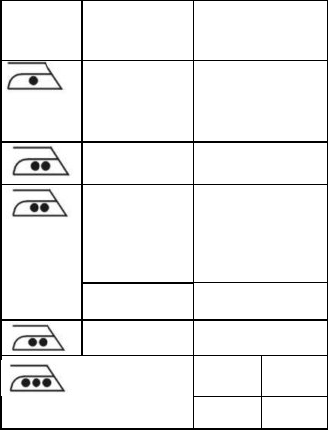
4
· Aim the nozzle towards the
garment.
· Press the spray button.
STEAM IRONING
This function can be used only at higher
ironing temperature
• • for moderate steam
• • • or MAX for maximum steam
· Fill water into the iron.
· Stand the iron upright.
· Connect he iron to a suitable mains
supply outlet
· Turn the temperature control button
to the “• • ”, or “• • •” "MAX" setting
· The pilot light turns on when the
required temperature is reached. The
iron is ready for use.
· Turn the steam knob to the required
position, steam starts coming out from
the holes in the sole plate.
Notice: With conventional steam
ironing, water may leak from the sole
plate if too low temperature has been
select. If this happens turn the
temperature control to the advised
position. Steam will recommence as
soon as die appropriate temperature has
been reached.
BURST OF STEAM
This function provides an extra amount
of steam to remove stubborn wrinkles.
· Fill the iron with water.
· Turn the temperature control to the
position 'MAX"
· The iron is ready for use
· Press the burst of steam knob once
· Steam will penetrate into the
garment removing the wrinkles
· Wait a few seconds before pressing
the steam control knob wrinkles again
when there are stubborn wrinkles.
Usually all wrinkles can be removed
within three pressings.
DRY IRONING
· Connect the iron to a suitable mains
supply outlet.
· Ensure that the steam control knob
is in position “0”.
· Select the setting on the
temperature control.
· When the pilot lights turn off, the
required temperature is reached. The
iron is ready to use.
TO LET THE IRON HEAT UP AGAIN
Pick up the iron or move it slightly.
The red shot-off pilot goes out. If the
temperature of the soleplate dropper
below the set ironing temperature, the
temperature pilot goes on.
If the pilot light goes on after you have
move the iron, wait for it to go out
before you start ironing.
If the pilot light does not go on after
you move the iron, the soleplate still
has right temperature and iron is ready
for use.
SELF CLEAN FUNCTION
The Self Clean function can remove any
scale or impurities.
Use the self-clean function once every
two weeks. If the water in your area is
very hard, the self-clean function should
used more frequently.
· Make sure the appliance is
unplugged.
· Set the Variable steam control knob
to position "0" (=no steam).
· Fill the water tank to the maximum
level.
· Select the maximum ironing
temperature.
· Put the plug in the wall socket.
· Unplug the iron when the
temperature pilot light has gone out.
· Hold the iron over the silk, press
and hold die self-clean button and
gently shake the iron and fro.
(Steam and boiling water will come out
of the soleplate. Impurities and flakes (if
any) will be flushed out.)
· Release the self-clean button as
soon as all water in the tank has been
used up.
Repeat the self-clean process, if the iron
still contains a lot of impurities.
CARE AND CLEANING
1. Turn the Temperature Control Dial
to OFF, then disconnect the iron from
5
the wall outlet and cool it down
completely.
2. Deposits and other residues on the
sole plate can be removed with a cloth
soaked in a vinegar/water solution.
3. The casing may the wiped with a
damp cloth and then polished with a dry
one.
4. Never use any abrasives to clean
the sole plate.
5. Keep the sole plate smooth, avoid
contact with metal objects.
6. When you have finished ironing or
you are leaving iron unattended:
- turn the steam control knob to
position “0”.
- stand the iron upright
- disconnect the iron from the wall
outlet
7. Do not allow children to touch the
iron or the power cord whom ironing.
8. Do not immerse die iron or the cord
into water or any other liquid.
9. Do not touch hot metal parts, hot
water or steam. These parts become hot
and may cause burns. Take care if you
turn die iron upside downs: there may
be not hot water in the tank. The plug
and cord should not be allowed to touch
the hot sole plate .Let the iron cool
down completely before taking it away.
Roll the power cord around the iron for
storage.
10. Disconnect die iron from the wall
outlet for filling in water or when you
remove the water after use.
11. The iron is for household use only.
SAVE THE INSTRUCTION MANUAL
FOR FUTURE REFERENCE
Notes:
· Some parts of the iron have been
slightly greased and as result the iron
may smoke slightly when switched on
for the first time. It will not happen
again after a few uses.
· Before using for the first time,
remove any protective films or stickers
from the sole plate and the cabinet.
Then clean the sole place with a soft
cloth.
· When using the iron for the first
time, test it on an old piece of fabric to
ensure that the sole plate and water
tank are completely clean.
CHOICE OF WATER
· This iron can be used with normal
tap water.
· If the water in your area is
particularly hard, it is advisable to use
distilled or demineralized water.
· Do not use chemically descaled
water or any other liquids for refilling.
HOW TO FILL IN WATER
· Set the Steam Control Knob “0” and
the temperature Control Dial to OFF.
· Unplug the iron from the wall outlet.
· Pour water into the water inlet.
· Fill up to the maximum level “MAX”
of the water tank.
LABEL
KIND OF
TEXTILE
FIBRE
MATERIAL
Synthetic Acrylic
Modacryc
Polypropylene
Po|yurethane
Synthetic Acetate
Triacetate
Synthetic Cupro
Polyamide
(Nylon)
Polyester
Viscose(Rayon)
Silk Silk
Wool Wool
Cotton Cotton
Linen Linen
SETTING THE TEMPERATURE
· Insert the plug in the wall socket
and stand the iron upright.
· Turn the temperature control knob
to the desired temperature setting.
· The desired temperature has been
reached when the pilot light has turned
off.
The pilot light will turn on and off from
time after time, indicating that the
Ваш отзыв будет первым



