- Тип техники
- Бренд
Просмотр инструкции утюга Saturn ST-CC7123, страница 5
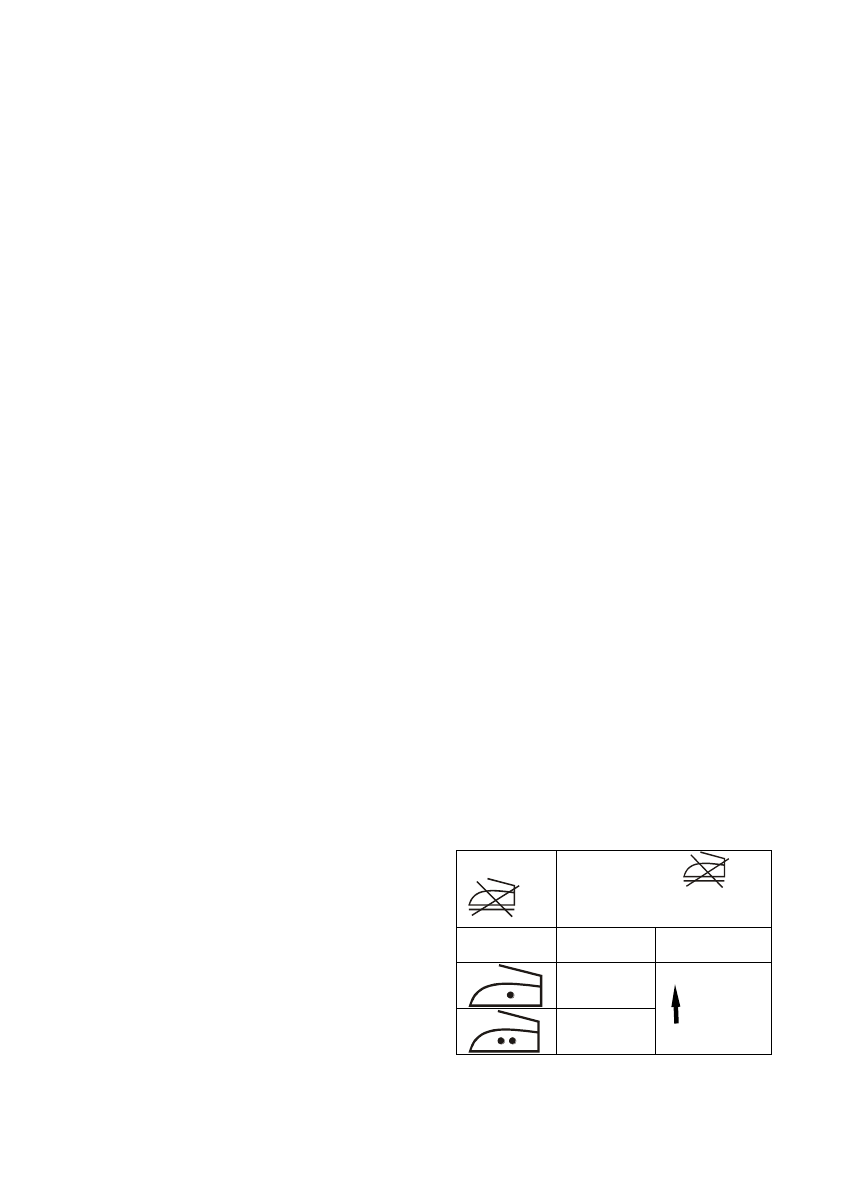
4
Filling with Water
Make sure iron is unplugged and the
thermostat dial is in the MIN position.
Place iron on the heel rest, tilt forward
approximately 45 angle and pour water
into the water-filling opening to the MAX
position of the water tank.
Vertical Steam
“Burst of Steam” can also be applied
when holding the iron in vertical position,
this is useful for removing creases from
hanging clothes, curtains, et.
Dry Ironing
1. Set the steam selector to position O
(=No Steam)
2. As per washing label of various
clothes, set the correct ironing
temperature to begin ironing.
Steam Ironing
1. Fill water in the iron as per the
water-filling methods.
2. Plug the appliance in the socket.
3. If only set thermostat knob to MAX
position as per the temperature indicator,
steam iron will be available, otherwise
water may leak from the soleplate.
4. It indicates that the temperature has
been ready until the indicator light goes
off.
5. Set the steam selector correctly,
increase steam output by pushing the
steam selector back and decrease steam
output by forward.
Caution: Synthetic fabric, nylon,
synthetic silk and silk cannot use the
steam iron, otherwise it will damage the
finish of surface.
Burst of Steam
This function works well for tough
wrinkles and heavy fabrics. By pressing
“Burst of Steam” button, an intense
burst of steam is emitted from the
soleplate, this can be very useful when
removing stubborn creases. The shot of
steam facility can be used only while
ironing with high ironing temperature.
For optimal result, there should be 5
seconds rest between presses of the
steam button. To prevent leaking water
from the soleplate does not press the
steam button continuously for more
than 5 seconds. Also allow at least one
minute interval before applying this
burst of steam function.
Spraying Methods
At any temperature by pressing the
spray button a couple of times, the
laundry can be damped down. Ensure
that there is enough water in the water
tank.
Self-Cleaning
Use the self-cleaning function once
every two weeks. If the water in your
area is very hard (i.e. when flakes come
out of the soleplate during ironing), the
self-cleaning function should be used
more frequently.). Make sure the
appliance is unplugged, set the steam
selector to position “O”, fill the water
tank to the MAX position. Do not put
vinegar or other dealing agents in the
water tank. Select the maximum ironing
temperature, put the plug in the wall
socket, unplug the iron when the power
indicator lighter has gone out, hold the
iron over the sink, press and hold the
self-cleaning button and gently shake
the iron to and fro. Steam and boiling
water will come out of the soleplate.
Impurities and flakes (if any), will be
flushed out. Release the self-cleaning
button as soon as all the water in the
tank has been used up. Repeat the
self-cleaning process if the iron still
contains a lot of impurities. After the
self-cleaning process, put the plug in
the wall socket and let the iron heat up
to allow the soleplate to dry. Unplug the
iron when it has reached the set ironing
temperature, move the hot iron gently
over a piece of used cloth to remove
any water stains that may have formed
on the soleplate, let the iron cool down
before you store it.
Anti drip
1. Anti-drip system, which is designed
to prevent water escaping from the
soleplate when the iron is too cold
automatically.
2. During use, the anti drip system may
emit a loud clicking sound, particularly
during heat-up or whilst cooling down.
This is perfectly normal and indicates
that the system is functioning correctly.
Type of fabric and thermostat knob
dial
Caution
Please note that on
the label means that this
article should not ironed.
Instructions
on Label
Type of
Fabric
Thermostat
Dial
Nylon
Silk
MIN
MAX
Wool
Ваш отзыв будет первым



