- Тип техники
- Бренд
Просмотр инструкции радиоприемника Telefunken TF-1633U, страница 5
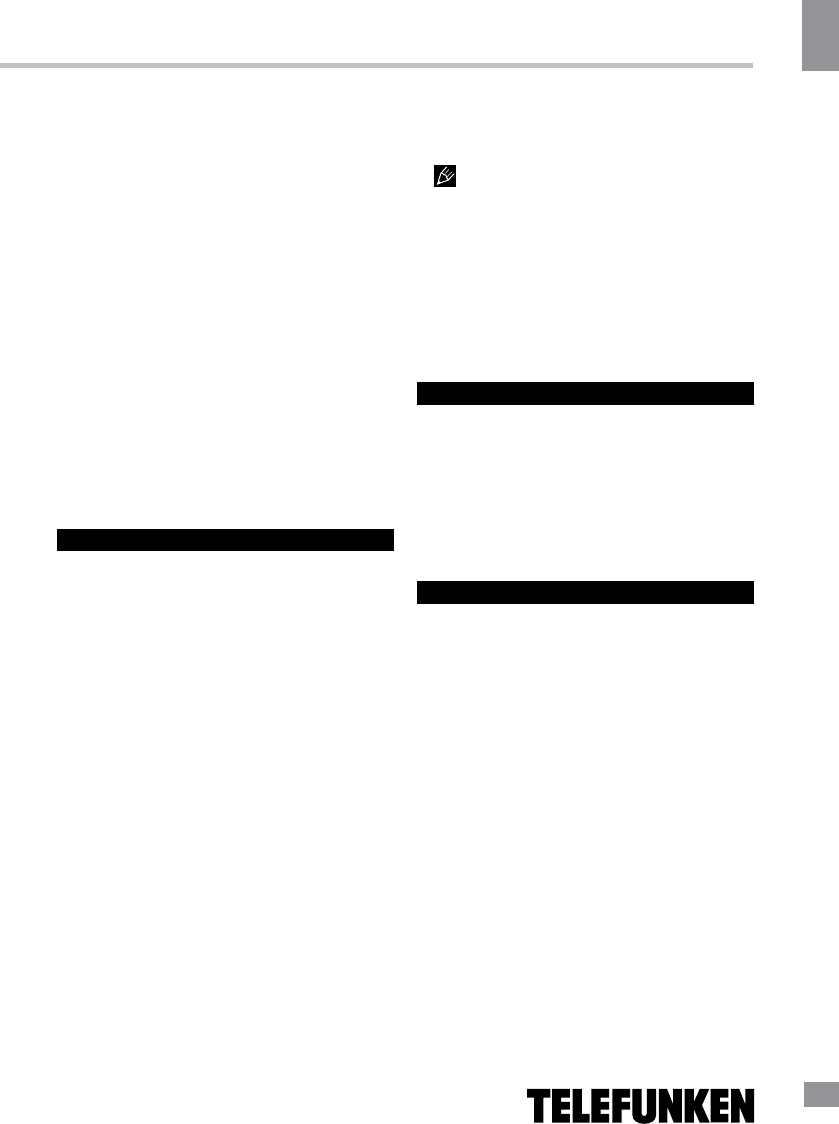
5
Instruction manual
5
readable, due to those device manufacturers’
non-compliance with the full (official) USB and
SD/MMC card standards.
• FAT32 file system is supported by USB
and SD/MMC of this unit.
According to the USB 1.1/2.0 Standard,
usage of a USB device with power current
consumption exceeding 500 mA is not
recommended without supplementary power
supply. Failure to use supplementary power for
connected USB drives with power consumption
exceeding this value as well as defective
USB drives may cause mechanical or thermal
changes of elements of this unit as well as
failure of internal elements of the USB port.
Such damages are not warranty cases.
Warning: usage of external USB drives
containing BIN files in the root directory may
cause malfunction of the unit or damage to the
software.
Alarm operation
Alarm mode
• In clock mode, press ALARM button to
activate the alarm mode.
• In alarm mode press and hold ALARM
button to set the alarming time. Press
repeatedly ALARM button to go to setting of
parameters in following sequence: hours =>
minutes => alarm signal (Off/Bibi/FM/USB/SD)
=> exit. When setting, the set digits of time
will flash. Press SKIP UP/SKIP DN buttons to
adjust the time. if no button is pressed within 10
seconds after a parameter is selected, the unit
will automatically set the alarm.
• If no button is pressed within 10 seconds in
alarm mode, the unit will exit to clock mode.
Alarm ringing
• To use radio as alarm signal, enable radio
mode, the station listened last time will be
displayed and used as the alarm signal.
• If no radio station was set as an alarm
signal, the unit will beep periodically.
• To use MP3 as alarm sound, connect a
USB or memory card, then enable USB/SD/
MMC mode.
Do not select USB/SD as alarm signal
if a USB or memory card is not connected,
otherwise the alarm will not work.
Sleep timer
• Press the SLEEP button to set the
sleeping time of the radio, repeatedly press this
button to change the sleeping time from 90 to
10 minutes.
Maintenance and care
If necessary, clean the unit with a piece of
cloth dampened with water only (be sure the
power cord is disconnected). The unit should
not be exposed to dripping or splashing and no
objects filled with liquids, should be placed on
the unit. Normal ventilation of the unit must not
be impeded for intended use.
Accessories
Receiver 1 pc
AC/DC power adaptor 1 pc
AG13 (1.5 V) battery 2 pcs
USB port plug 1 pc
SD/MMC slot plug 1 pc
Audio cable 3.5-3.5 mm 1 pc
Instruction manual 1 pc
Warranty card 1 pc
Consumer information 1 pc
Ваш отзыв будет первым
Вопросы пользователей
Поиск:
по производителю
по типу техники
по модели
Сортировать:
по дате


c ответами



Александр
04 мая 2024, Санкт-Петербург
А где кнопка MODE?





 0
0