- Тип техники
- Бренд
Просмотр инструкции жк телевизора Telefunken TF-LED43S59T2, страница 7
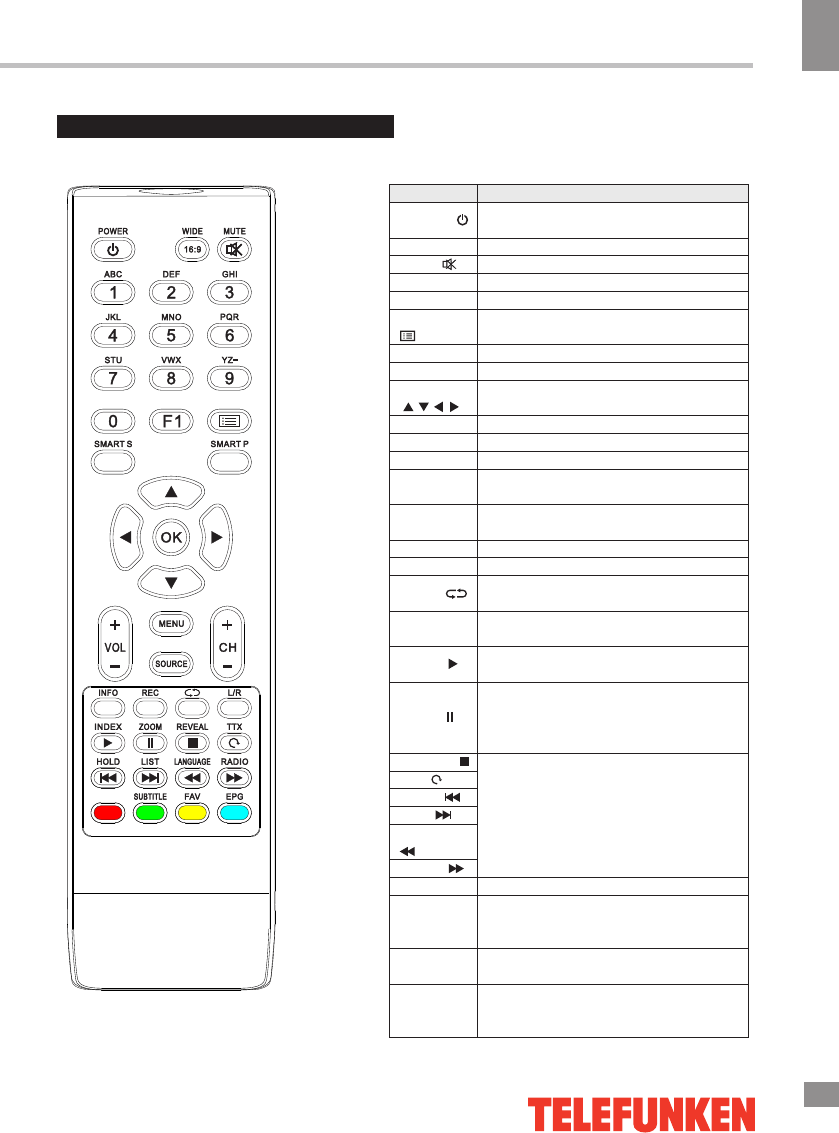
Operation
7
7
Operation
Remote controller (RC)
Function Description
Switch the receiver in and out of standby
mode.
Switch picture ratio.
Switch off sound when viewing a program.
Input number.
Picture freeze on or off.
Look through channel list.
Smart sound mode selection.
Smart image mode selection.
Move cursor up/down/left/right in menu
item or change date of EPG.
To confirm current setting.
Press to adjust the volume.
Press this key to display menu.
Press this key to display signal source
selection menu.
Channel changing keys. To change
different pages of current channel EPG.
Display the information of current program.
Record programme.
Press this key to return to last watching
channel.
Select NICAM mode.
(under ATV signal source)
In DTV mode, press
''
INDEX
''
key to
display a list of recorded programs.
In DTV mode, the USB port connected to
memory, press
''ZOOM''
key to delay
broadcast of television programs currently
playing.
For teletext operation or USB operation.
Muti-function red key.
Teletext green key or display subtitle
message, when current channel has
subtitle option.
Teletext yellow key or favourite key, to set
or display your favorite programs.
Teletext blue key, or to show the Electronic
Program Guide of current channel during
no-menu state.
Name
POWER ( )
WIDE (16:9)
MUTE ( )
Numerical
F1
Channel list
( )
SMART S
SMART P
Cursor key
( , , , )
OK
VOL+/VOL-
MENU
SOURCE
CH+/CH-
INFO
REC
Return ( )
L/R
INDEX ( )
ZOOM ( )
REVEAL ( )
TTX ( )
HOLD ( )
LIST ( )
LANGUAGE
( )
RADIO ( )
Red key
SUBTITLE
(Green key)
FAV
(Yellow key)
EPG
(Blue key)
Ваш отзыв будет первым
Вопросы пользователей
Поиск:
по производителю
по типу техники
по модели
Сортировать:
по дате


c ответами



dvugr@mail.ru
10 января 2021, Чита
как скачать прошивку с вашего сайта на TF-led43S59T2 MSD3463-T8C1





 0
0