- Тип техники
- Бренд
Просмотр инструкции жк телевизора Telefunken TF-LED42S62T2S, страница 10
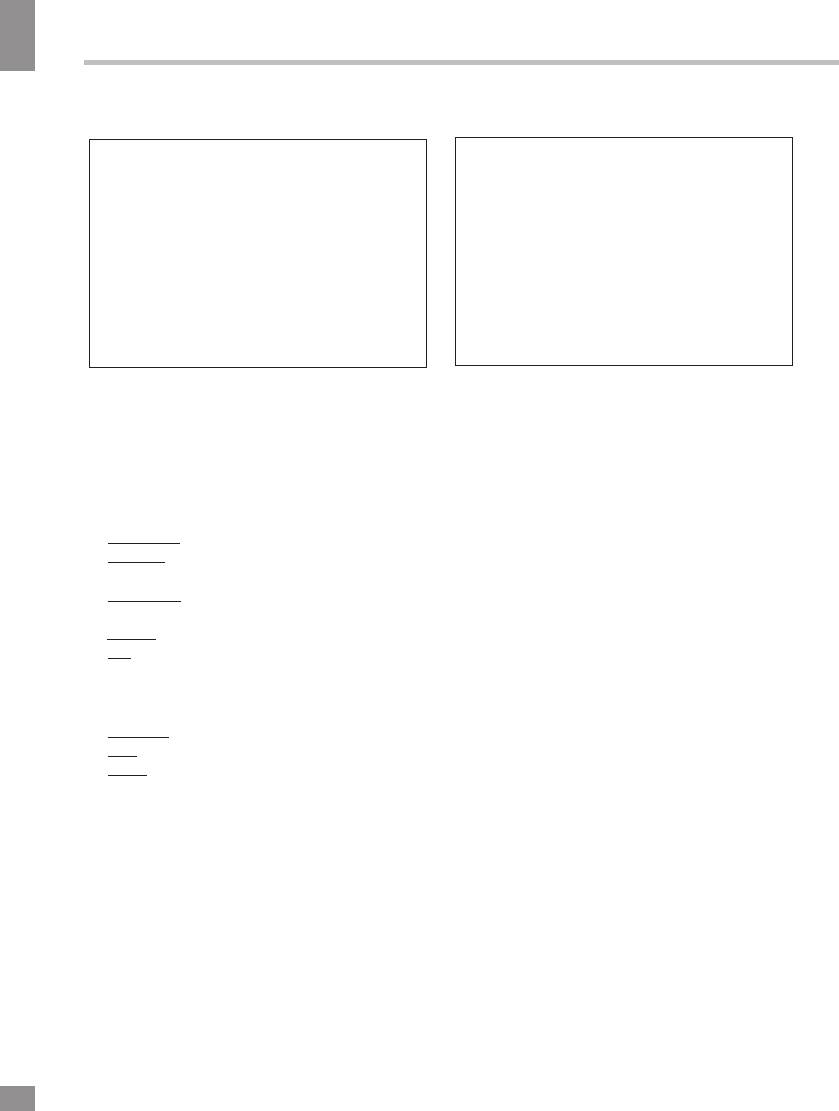
Operation
10
Operation
Sound Menu
Sound mode
Balance
AVC
Hearing Impaired
SPDIF Out
Alone
• Sound Mode: Press UP and DOWN
buttons to select Sound Mode, then press
LEFT/RIGHT button to select one of the sound
modes: Standard, Мusic, Personal, Movie).
Press S.MODE to change the sound mode
directly. In Personal mode you can adjust the
settings manually/
•
Balance: adjust the balance between left
and right speakers to adapt to your listening
position.
•
Surround: toggle the surround
effect on/off.
•
AVC: toggle auto-volume control on/off.
Volume automatically remains on the same
level of volume if you change programs.
Because each broadcasting station has its
own signal conditions, volume adjustment
may be needed every time when the channel
is changed. This feature allows users to enjoy
stable volume levels by making automatic
adjustments for each program.
•
SPDIF Out: toggle digital sound via coaxial
cable on/off or set it to auto.
Surround
•
Hearing Impaired: enable/disable audio
description for persons with impaired hearing.
Picture Menu
Picture mode
Colour Temperature
Zoom Mode
Image Noise Reduction
•
Picture Mode: Press UP and DOWN
buttons to select Picture Mode, then press
LEFT/RIGHT button to select one of the picture
modes: Standard, Mild, Personal, Dynamic).
Press P.MODE to change the picture mode
directly.
Brightness: adjust the picture brightness.
Contrast: adjust the highlight intensity of the
picture.
Sharpness: adjust the peak level of detail in
the picture.
Color: adjust color intensity.
Tint: use to compensate color in NTSC
transmission.
•
Color Temp: change the overall color
temperature of the picture:
Standard: Default vivid color temp.
Cool: gentle blue-hued image.
Warm: bright red-hued image.
•
Zoom Mode: select the screen aspect
ratio.
•
Image Noise Reduction: reduce the screen
noise and improve the appearance of the picture.
Off - Low - Middle - High.
In Personal mode the following settings can
be adjusted manually:
Ваш отзыв будет первым
Вопросы пользователей
Поиск:
по производителю
по типу техники
по модели
Сортировать:
по дате


c ответами



Гость
17 августа 2019, Томск
как подключить телефон к телевизору





 0
0