- Тип техники
- Бренд
Просмотр инструкции жк телевизора Telefunken TF-LED39S52T2, страница 14
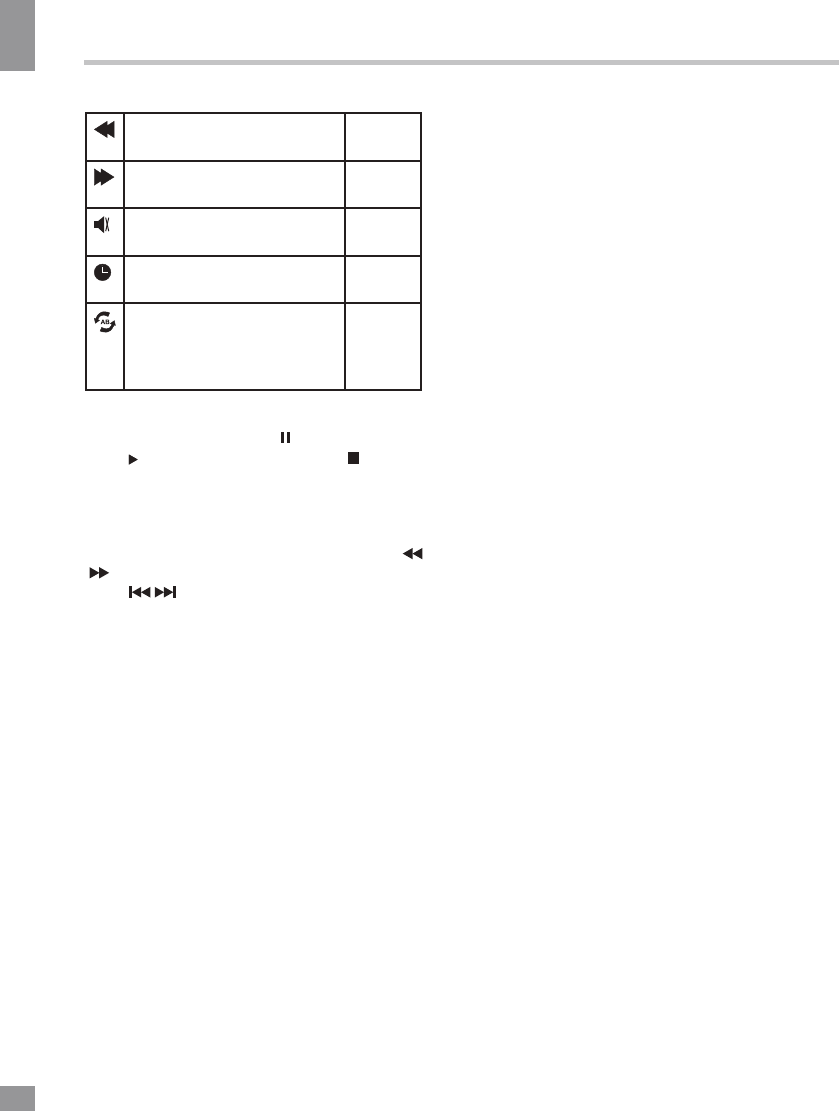
General Information
14
Fast backward playback Music/
Movie
Fast forward playback Music/
Movie
Mute the sound Music
Select time to start playback
from
Music
Fragment repeat playback.
Press OK to select initial
point, press OK to select
final point of the fregment
Movie
•
While playback, press button to pause,
press to resume playback. Press
button to stop playback.
• When you select a file to play, you can
delete the selected file by pressing Red button,
then OK on the RC.
• When playing music files you can press
/
buttons to fast reverse or forward. You can
press / buttons to select the desired files
manually in normal condition.
• When playing text files, you can press CH+/
CH- buttons to page up or page down the file.
General Information
Ваш отзыв будет первым
Вопросы пользователей
Поиск:
по производителю
по типу техники
по модели
Сортировать:
по дате


c ответами



Гость
28 марта 2019, Санкт-Петербург
Имеется ли на этом ТВ блютуз ?





 0
0