- Тип техники
- Бренд
Просмотр инструкции жк телевизора Telefunken TF-LED32S52T2S, страница 10
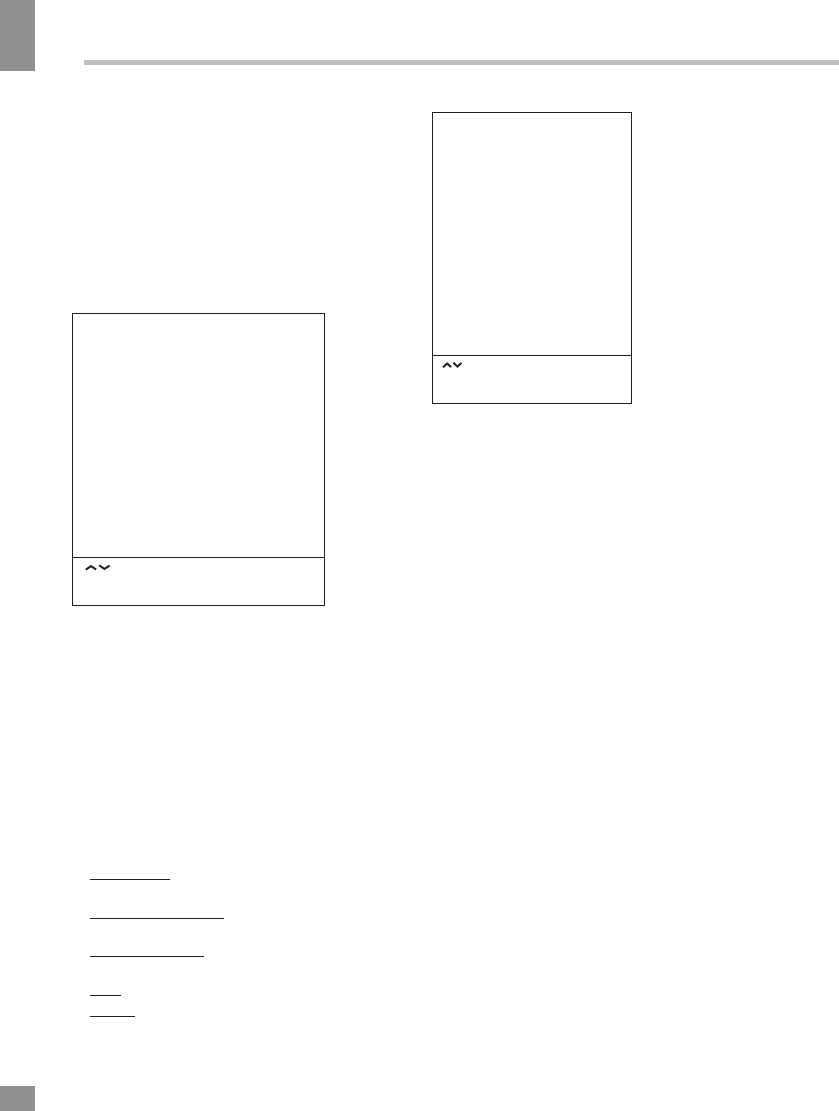
Operation
10
10
Operation
card, please don’t operate the TV.
• Do not insert or pull out the CI card
frequently so as to avoid any damages of the
TV and the CI card.
Picture setting
PICTURE
Picture Mode
Color Temperature
Aspect Ratio
Noise Reduction
Select
Press “OK” to select
Press “MENU” to return
• Picture Mode: Standard/Soft/User/
Dynamic. When User mode is selected, you
can adjust contrast, brightness, saturation,
sharpness and tint (in NTSC) of the image.
• Color Temperature: Standard/Warm/
Cool.
• Aspect ratio: Set the picture format:
Auto/4:3/16:9/Cinema/Subtitle/PC Mode.
• Noise Reduction: Dynamic noise
reduction effect for reducing the video noise
level. Select the Off/Low/Middle/High/Default
mode.
Sound setting
SOUND
Select
Press “OK” to select
Press “MENU” to return
•
Software Update: Update the TV software
using a USB drive.
Sound Mode
Auto Volume
SPDIF Mode
Surround Sound
Balance
• Sound mode: Standard/Music/Movie/
Sports/User. When User mode is selected, you
can adjust bass and treble.
•
Auto Volume: automatic volume adjustment.
• SPDIF Mode: Select the digital audio
output mode: PCM/RAW.
• Surround Sound: set the surround sound
effect on or off.
•
Balance: adjust the balance between the
left and the right speaker.
•
Screen (only in PC mode):
Auto adjust: automatical setting of the
parameters.
Horizontal Position: adjust horizontal position
of the image.
Vertical Position: adjust vertical position of
the image.
Size: adjust the image frequency manually.
Phase: adjust the phase manually.
MPEG Noise Reduction
Ваш отзыв будет первым
Вопросы пользователей
Поиск:
по производителю
по типу техники
по модели
Сортировать:
по дате


c ответами



Patrik
31 мая 2023, Курская
Включить смарт

Вячеслав
22 марта 2023
как убрать стрелку с экрана

Александр
24 января 2020, Иваново
Как настроить интернет по домашней сети вайфай телефункен LED32S52T2S

Гость
08 мая 2020





 0
0